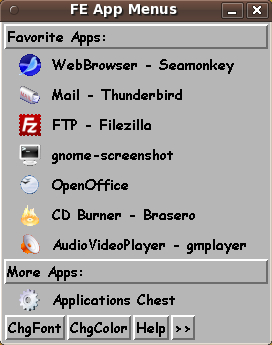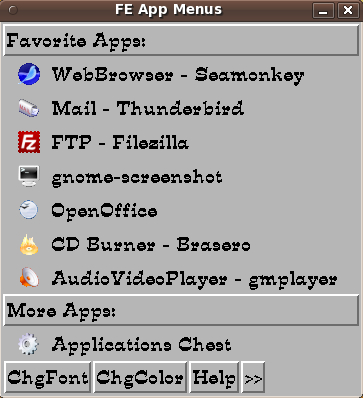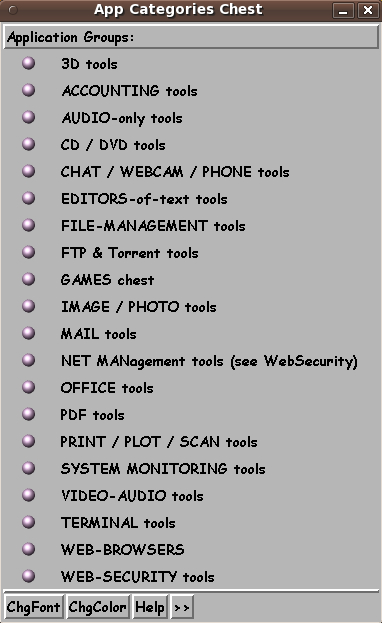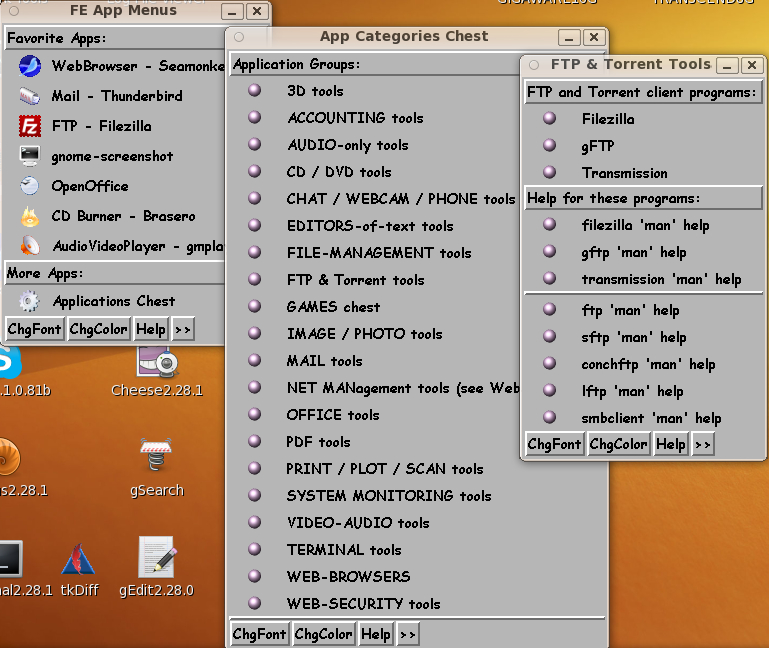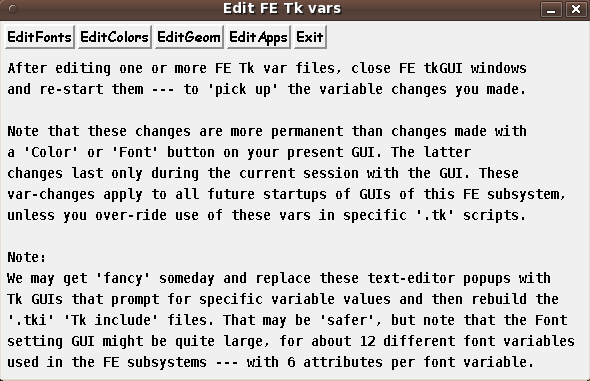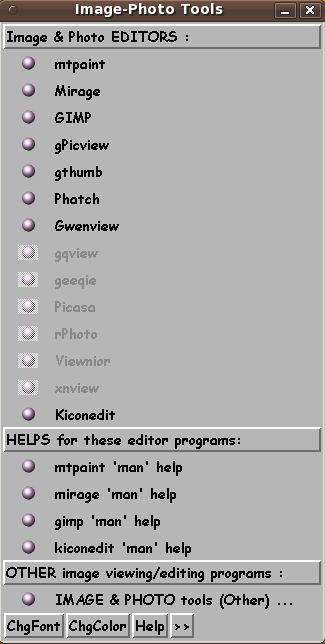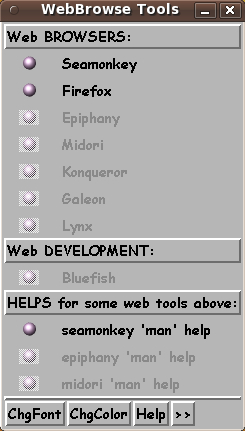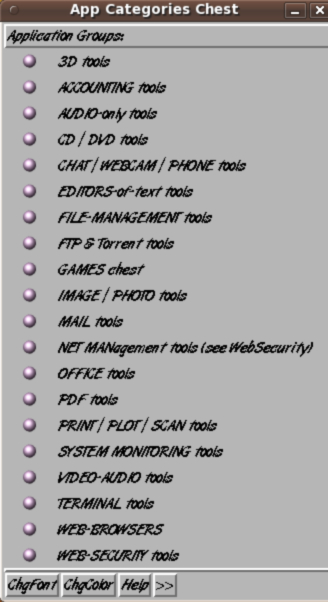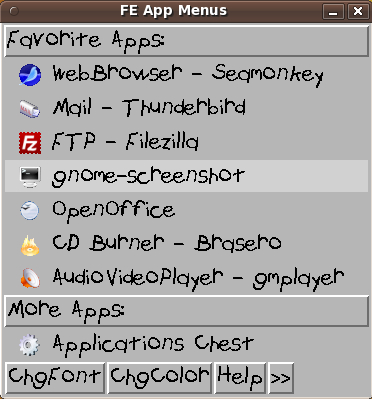|
page 8
THE 'make_chest.tk' SCRIPT :
The 'chest definition' files are read, line by line, by the script
$FEDIR/tkGUIs/make_chest.tk
to make the 'toolchest' for each application category.
The 'make_chest.tk' script executes a series of widget-making
Tk commands and then goes into the Tk wait mode --- waiting
for user actions --- mouse-clicks on the widgets of the 'toolchest'
GUI.
NOTE: HERE is one of the VERY OPEN aspects of the FE system :
The 'make_chest.tk' Tcl-Tk script could be radically altered to make the
chests in a quite different way (say using Tk 'canvas' items rather
than with Tk 'frame'-enclosed items like the Tk 'button' widgets).
Anti-aliasing :
The initial implementation of this FE subsystem was developed using Tcl-Tk 8.4 ---
the version which comes with most Linux systems in the 2007-2010 time
frame.
With Tcl-Tk 8.5 (released circa 2007 --- see
www.tcl.tk --- and only in 2010
starting to make an appearance in many distros and package managers),
the Tcl-Tk developers have incorporated the 'Xft' (X-free-type)
anti-aliasing system into the Tcl-Tk system.
This makes the Tk widgets --- and especially the fonts in those widgets
--- appear without 'jaggies'. It is mostly those 'jaggies'
that have made people wonder, for the past 5 to 15 years,
what's wrong with Tcl-Tk --- why can't it make nice looking
fonts like the Gnome and KDE desktops and file managers ---
and like the GIMP and OpenOffice applications, and the Gnome and KDE
font-viewer utilities?
Well, Tcl-Tk 8.5 (with Xft) should put almost all of that belly-aching
and complaining to rest.
And when I put Tcl-Tk 8.5 on my development machine, I will be able to
generate screenshots of the toolchests in which the fonts will look
much smoother. I will be able to use italic and oblique fonts without having
to be concerned about their having a too-jaggie look.
Themes :
In recent releases of Tcl-Tk (8.4, 8.5), the Tcl-Tk developers
have come up with a 'theming' system that is intended to blend in
with themes of various windowing systems --- Mac OS X, MS-Windows, and
perhaps even various Linux windowing and desktop systems.
To implement that Tk-handling of themes, a new set of Tk widgets
(in a 'ttk::' Tk namespace ; ttk = themed tk) needs to be used.
However, the 'ttk:' widgets do not have all the features of the
original Tk widgets --- so it may be a few more years before I
would want to try to convert the FE subsystems that are based on
Tk scripts to use the new 'ttk:' widgets --- especially since
there may be some questions as to how well this new Tk theming
is implemented for Linux systems.
When that 'mature' time comes, then the FE system chests and GUIs
may blend in a little more seamlessly with the Linux themes in use
by the Linux user --- if the 'ttk' system is used in all the Tk
scripts of the FE subsystems.
An enhancer of the FE Tk-based subsystems could make '.ttk' scripts
based on copies of the '.tk' scripts --- leaving the '.tk' scripts
available for users still running older versions of Tcl-Tk.
The user could be able to choose whether to use '.tk' or '.ttk'
scripts by simply 'flipping a switch' --- such as setting an
environment variable in an 'include' shell script file of the
startup script(s) of the FE subsystems.
Icons on toolchest drawers :
In a past Tcl-Tk release (8.3.x or 8.4.x) came an enhancement to
allow an 'image' and text to both be used on a button or label
Tk widget at the same time.
Hence we can populate all the FE system chests with buttons
that have a icon image next to the text.
For example, on the main feAppMenus toolchest, if I have
Thunderbird as the mail application and Firefox as the
web browser applicaton, I could have a Thunderbird icon
to the left of the 'Thunderbird' text string and a Firefox
icon to the left of the 'Firefox' text string.
The current (2010) 'make_chest.tk' script looks for a fourth
field in the 'executable application' lines of the
input '.chestdef' file. In that field, a
fully-qualified filename can be placed, that specifies an icon file
--- gif, pgm, or ppm --- a format readable by plain-vanilla Tk.
That is, the current 'make_chest.tk' script relies on using image
formats (like gif) with 'built-in' support by Tk, without having
to install a Tk extension. Hopefully, the JPEG-reading extension
called 'Img' will eventually be built-in to Tk. The 'Img'
extension will probably not be delivered with most Linux distros.
At this time (2010), I do not intend to spend much time on
adding icons to the chests --- partly because icons will
just add processing load and time whenever a chest
starts up --- but mainly because I need to spend time on
finalizing the many feAppMenus shell and Tk scripts and chestdef
files and help files --- and I need to go on to the development
of other FE subsystems.
Skins :
One fellow (Portuguese) has used Tcl-Tk to put a classy 'skin' on a
player GUI. The player is/was called 'VebKlaso' and some pictures of
it may still be at
pragana.net.
This indicates that we can eventually make the chests as wild
looking as the wild looks that one sees in the many skins for
applications like 'winamp' or 'xmms'.
We can create a common skin for all the chests by changing only
the one script, 'make_chest.tk', and leaving the many chestdef
files unchanged.
Unfortunately, this 'skin' technique takes more than basic
Tcl-Tk programming. It requires using an 'extension' of Tk, and
the couple of extensions that exist so far, with this skinning
type of capability, are not 'mainstream' --- and not 'blessed' by
the maintainers and developers of the Tcl-Tk core.
So I leave skins to a future FE subsystem release ---
and concentrate on getting functionality into the initial releases.
But I cannot help but keep thinking about
how to skin this cat.
In summary, there is much that can be done to 'prettify'
the FE system chests (and GUIs) --- with icons, themes, and skins.
But probably the best 'prettifying', in my mind, will come with
using Tcl-Tk 8.5 to gain the advantage of the anti-aliasing of
the Linux 'Xft' system, that is now connected into the 8.5 release
of Tcl-Tk.
For now, I am occupied with going back to add some features
to the FE 'xpg' subsystem --- and in developing another
FE subsystem called 'xlphp', for printing text files.
I want to be able to print any of my text files, like Tk scripts,
without getting 'cannot-proceed' messages (i.e. blocking by print system
'filters') which I encounter
when I try to print using systems like the HPLIP printing system.
And there are some 'fun' Tk GUIs that I plan to code and
show in these web pages --- in a 'Featured tkGUIs' category.
Because of my advancing age, I may end up leaving themes and
skins to be added by others.
|