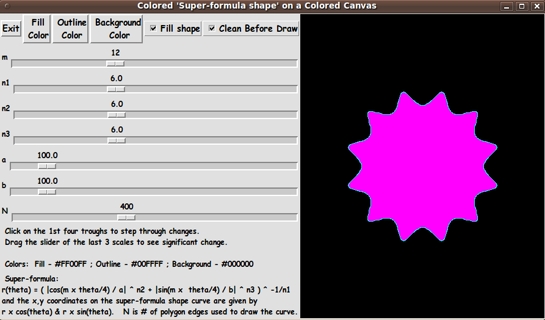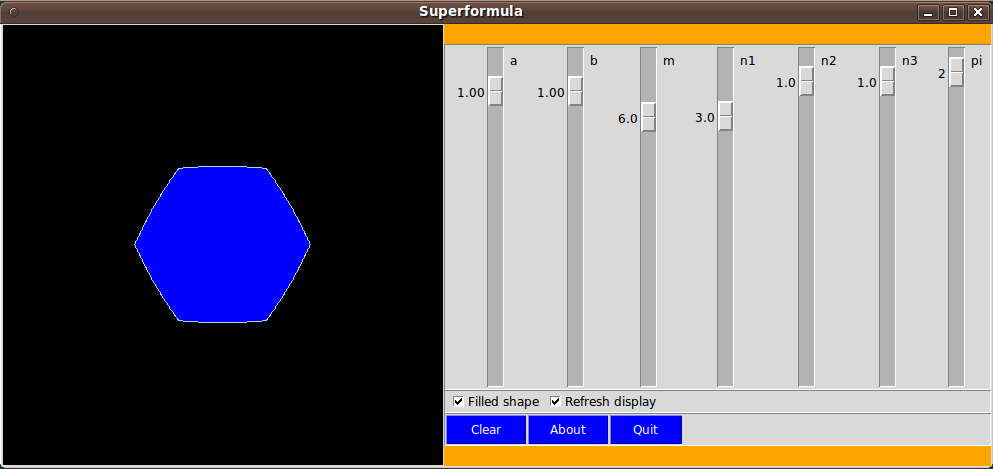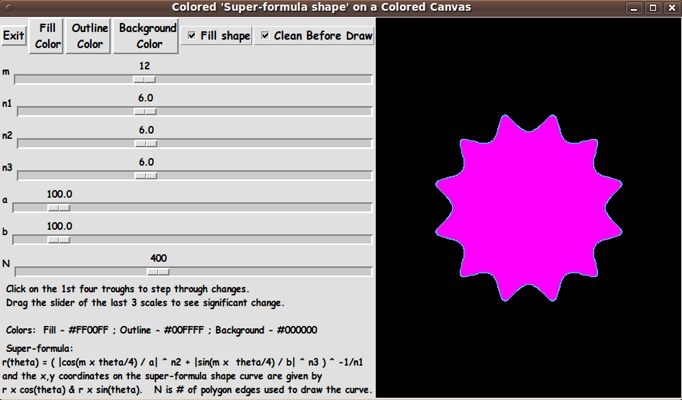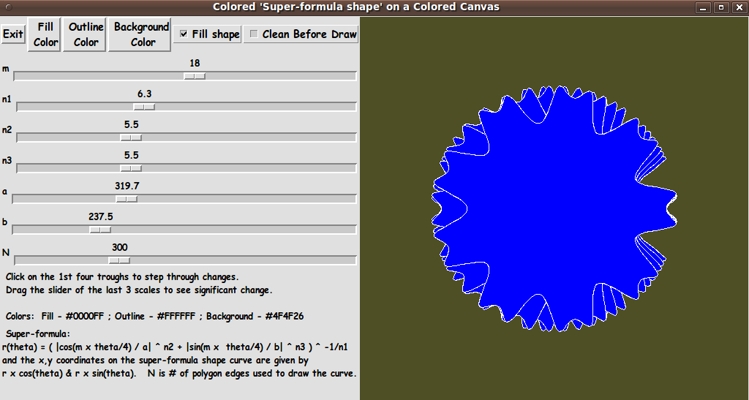|
This Tk coding structure is discussed in more detail on the page
A Canonical Structure for Tk Code --- and variations.
This makes it easy for me to find code sections --- while generating
and testing this script, and when looking for code snippets to
include in other scripts (code re-use).
Experimenting with the GUI
As in all my scripts that use the 'pack' geometry manager
(which is all of my scripts, so far), I provide the four main
'pack' parameters --- '-side', '-anchor', '-fill', and '-expand'
--- on all the 'pack' commands for the frames and widgets.
I think I have found a good setting of the
'-side', '-anchor', '-fill', and '-expand' parameters on
the 'pack' commands for the various widgets.
In particular ...
The 'canvas' widget expands/contracts appropriately when
the window size is changed --- and button and label widgets
stay fixed in size and relative-location as the
window size is changed.
If anyone wants to change the way the GUI configures
itself as the main window size is changed, they can experiment
with the '-side', '-anchor', '-fill', and '-expand' parameters
on the 'pack' commands for the various widgets --- to get the
widget behavior that they want.
---
Additional experimentation:
You could change the fonts used for the various
GUI widgets. For example, you could change
'-weight' from 'bold' to 'normal' --- or '-slant' from 'roman' to
'italic'. Or change font families.
Furthermore, there are variables used to set geometry parameters
of widgets --- parameters such as border-widths and padding.
And you could change the '-relief' values for frames and widgets.
Feel free to experiment with those 'appearance' parameters as well.
Features of the code
There are plenty of comments in the code, to describe
what most of the code-sections are doing.
The 'ReDraw' proc is based on GS's 'PlotSuperformula' proc.
I have added some comments in the 'ReDraw' proc that explain
some of the steps in calculating the 'superformula'.
The comments might help Tcl-Tk coding 'newbies' who might
just give up if the code looked too cryptic.
The Tcl-Tk CODE
Here is a link to CODE for the Tk script
'draw_superformulaShape_colorFilled_onColorBkgnd.tk'.
Another screenshot
Below is an image that shows some interesting effects you
can achieve by un-checking the 'Clean Before Draw' checkbox.
|