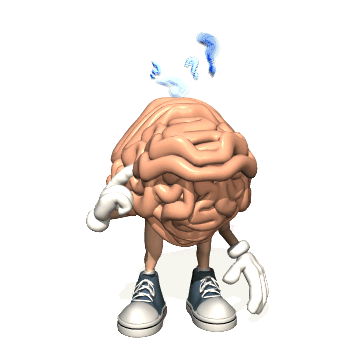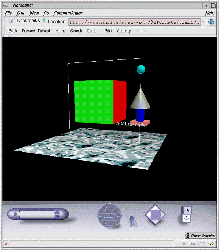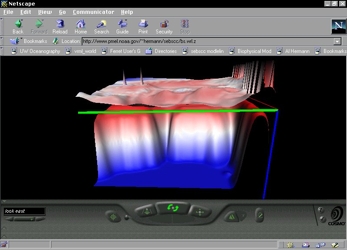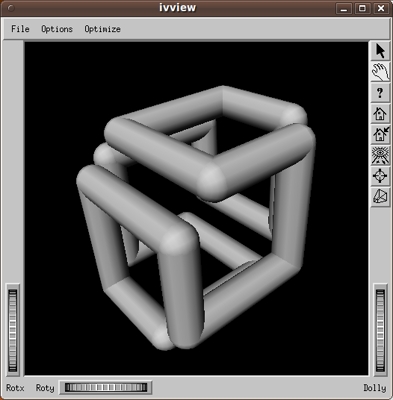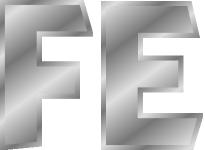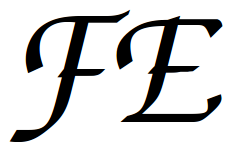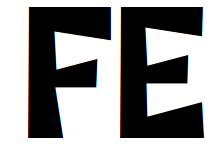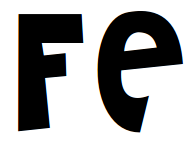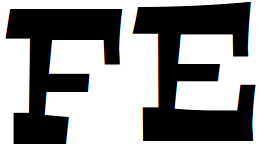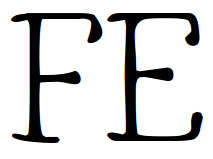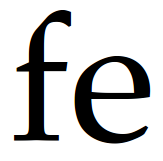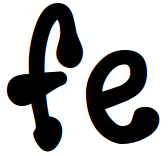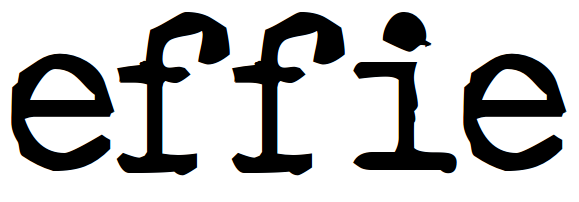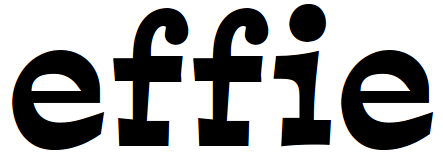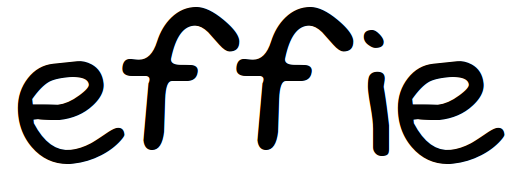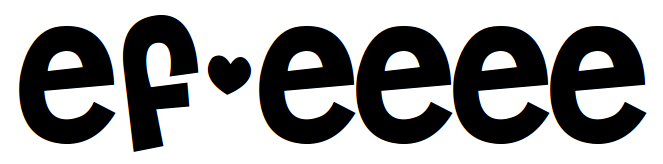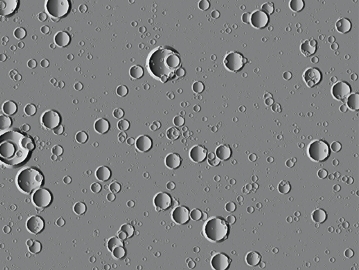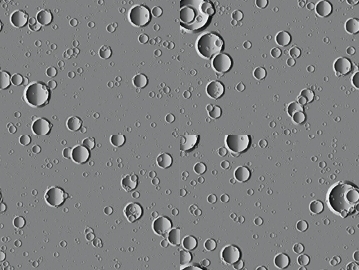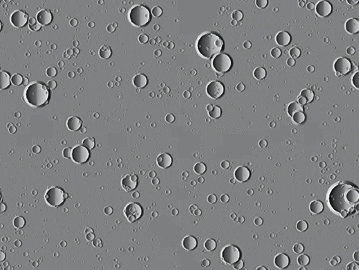Images ('logos') that represent the Freedom Environment utilities and
subsystems are below.
If anyone cares to donate image files (in PNG or JPEG or
animated GIF format), I will post them here --- with their permission.
Time out --- for a rant on web browser 'plug-ins' and
'helper-apps' :
Most browsers do not handle the 'embed' HTML tag well,
so I avoid it. ('embed' crashed my web browser, almost randomly
--- about 50% of the time, on leaving[!] the web page, AFTER
playing an audio file ---
NOT when I played the mp3 file with audio
player controls embedded in the web page.)
And the 'object' HTML tag is just as problematic.
The handling of audio (and other media) by web browsers
is really messed up.
The browser developers obviously do very little testing of
the four pre-HTML5 kinds of audio links referenced above
(anchor-tag-to-m3u, anchor-tag-to-mp3, embed-tag, object-tag)
--- nor sufficient testing of the two types of playback systems
('plug-in' and 'helper-app'), discussed just below.
The logic
-
in the developers' integrated-into-the-browser-window
'plug in' system, and
-
in the developers' call-to-stand-alone
'helper applications' system
is really hosed --- insufficiently tested.
It's chiefly the fault of the browser developers --- NOT the
media player developers, NOR the varying logic of web servers
in downloading files.
There are plenty of good 'stand-alone' audio players on the
several main operating systems --- Linux, Mac OS X, MS Windows
--- that can serve as stand-alone 'helper applications',
on the several popular operating systems.
The browser developers need to get the 'helper application' logic
tested out thoroughly --- because the 'stand-alone' players
can serve as a fallback if the 'plug-in' type of player is not
working well on a particular operating system.
The stand-alone players are always going to be there and be
well developed and tested, because they serve as players for the
media files located on the local file system of the computer.
The integrated-into-the-browser-window 'plug-in' players
are a 'nice-to-have', but the 'stand-alone' players are the
'old reliables'. The priority should always be on getting the
'stand-alone helper app' logic working properly.
Ancient history: (circa 2001)
I think SGI made a big mistake by making
only a 'plug-in' viewer (Cosmoplayer) for
VRML2 3D model files --- and no 'stand-alone' VRML2 viewer.
If SGI had released the code for a stand-alone
VRML2 viewer (like their 'ivview' viewer for Inventor and
VRML1 files), it probably would have resulted in a plethora
of 'stand-alone' VRML2 viewers runnable on PC's
(MS Windows and Linux) as well as on SGI workstations.
Then I think we would have seen 3D models in web pages
all over the Internet --- from about 2001 onward.
SGI wasted time (resources) in coming up with different
web browser plugin interfaces (see the two below)
instead of making a stand-alone VRML2 viewer ---
like the 'ivview' VRML1 viewer below.
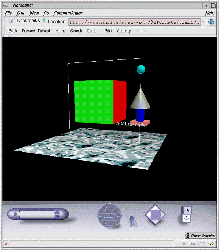
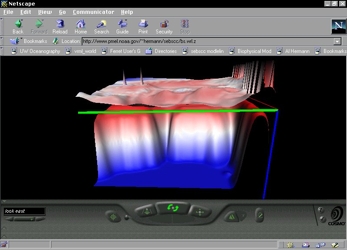
Two versions of the Cosmoplayer
'plug-in' VRML2 viewer --- in the
old Netscape browser, circa 2001
(Click on either image to see a larger
version in a separate window or tab.)
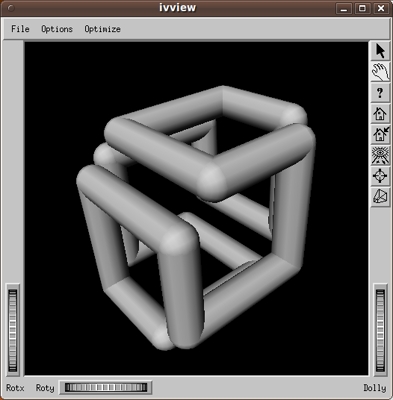
The 'ivview' 'stand-alone' Inventor
and VRML1 file viewer
(VRML1 is a subset of the
Inventor file specification.)
Back to the 'helper-apps' and 'plug-ins'
buggy operation issue :
The problem, when you can't play a media file
in your web browser, is, ultimately, NOT with your local
computer. If you can download the media file and play it
on your local computer with a stand-alone app, the problem,
ultimately, is the web browser software and, in some cases,
the web server configuration --- but your
web browser could warn you of the latter.
In fact, here are links to a couple of web pages that
show how 'helper applications' for viewing 3D files
behave differently (for various 3D file formats)
depending on whether a given web browser is
accessing a web page locally or whether the browser is
accessing a web page after uploading it to a server.
Quite obviously, browser developers (
Mozilla-Firefox,
Mozilla-Seamonkey,
Gnome-Epiphany,
Midori,
Microsoft-InternetExplorer, etc.)
do not do adequate testing of their
'helper application' and 'plug-in' logic in BOTH
'local' and 'remote' web-page install mode.
It's no wonder that Google has created their own web browser.
They can't count on Mozilla, Safari, MS Internet Explorer,
Opera, et. al. to get 'it' (including helper-apps and plug-ins) right.
Don't let the browser developers distract you with their fingers
pointing elsewhere. Give them hell. They've had over 15 years to
get helper-apps and plug-ins right.
NOTE:
I expect the browser developers won't get the HTML5
'audio' tag working properly either.
Instead of the browser developers getting one of the five
methods mentioned above
(anchor-tag-to-m3u, anchor-tag-to-mp3, embed-tag, object-tag,
audio-tag) to work right, I think that we can expect to see
a sixth method of implementing an audio file
in HTML language specifications by the year 2015.
The 'web development people' seem to come up with new tags,
rather than fixing the program-logic problems that
the web browser programmers have cobbled together
for the currently available HTML media tags.
Disgusting! Hey, Mozilla et. al! For starters,
just pick one tag --- and the stand-alone 'helper applicaton' method
--- and put your best developers on it to get its implementation
right. And test it thoroughly (as in 'let the user community test it')
in both 'local' and 'remote' mode!
Are you web browser development 'organizations' (I use the
'organized' term loosely) assigning 'helper application' and
'plug-in' implementation to inexperienced summer interns??
Who the heck is mis-managing helper-app and plug-in development?
Put them in charge of making coffee for some good, clear-thinking
developers who understand the matrix of elements involved --- namely:
-
various media HTML tags (too many) --- pick one or two
to implement properly,
-
'stand-alone' 'helper-apps' -VERSUS-
'integrated-into-the-web-browser' 'plug-ins',
-
testing BOTH the 'local' ('kiosk') and 'remote'
modes of operation.
And for humanity's sake, let some good, clear-thinking, knowledgable users test
what the developers develop --- and then act on the feedback of those users.
Furthermore,
we need a 'Steve Jobs' to 'de-confuse' the helper-apps and plug-ins
interface in web browsers --- for example, the 'Edit > Preferences >
Browser > Helper Applications' interface in the Mozilla
Seamonkey web browser.