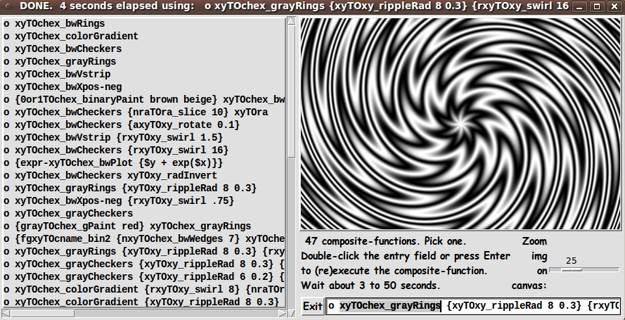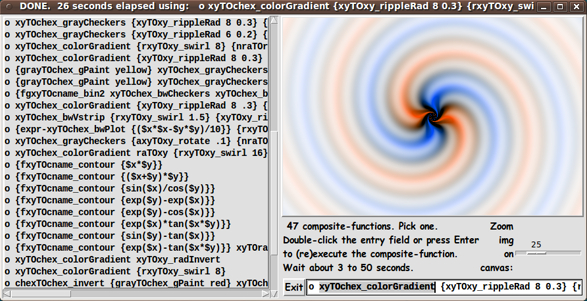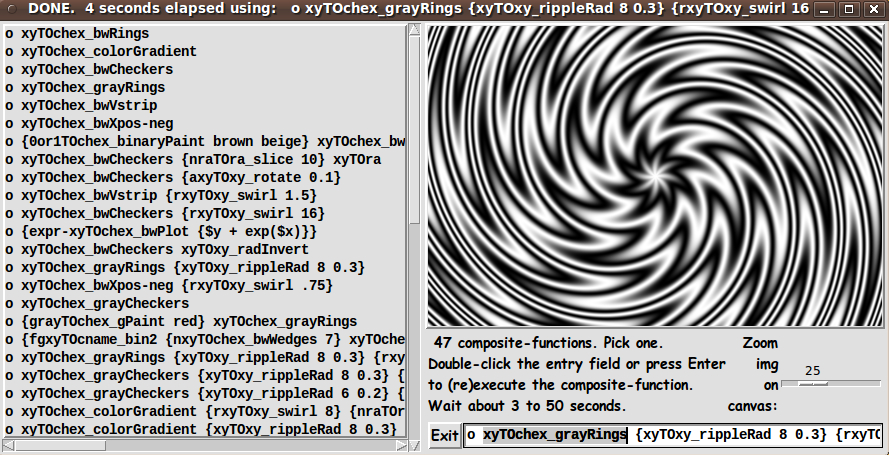|
This Tk coding structure is discussed in more detail on the page
A Canonical Structure for Tk Code --- and variations.
This makes it easy for me to find code sections --- while generating
and testing this script, and when looking for code snippets to
include in other scripts (code re-use).
Experimenting with the GUI
As in all my scripts that use the 'pack' geometry manager
(which is all of my scripts, so far), I provide the four main
'pack' parameters --- '-side', '-anchor', '-fill', and '-expand'
--- on all the 'pack' commands for the frames and widgets.
I think I have found a good setting of the
'-side', '-anchor', '-fill', and '-expand' parameters on
the 'pack' commands for the various widgets.
In particular ...
The 'listbox' widget and the 'entry' widget and the
'canvas' widget expand/contract appropriately when the window
size is changed --- and button and label widgets stay
fixed in size and relative-location as the window size is changed.
If anyone wants to change the way the GUI configures
itself as the main window size is changed, they can experiment
with the '-side', '-anchor', '-fill', and '-expand' parameters
on the 'pack' commands for the various widgets --- to get the
widget behavior that they want.
---
Additional GUI experimentation:
You might want to change the fonts used for the
various GUI widgets. For example, you could change '-weight'
from 'bold' to 'normal' --- or '-slant' from 'roman' to 'italic'.
Or change font families.
In fact, you may NEED to change the font families, because
the families I used may not be available on your computer ---
and the default font that the 'wish' interpreter chooses may not
be very pleasing.
I use variables to set geometry parameters of widgets ---
parameters such as border-widths and padding. And I have included
the '-relief' parameter on the definitions of frames and widgets.
Feel free to experiment with those 'appearance' parameters as well.
Some features of the code
There are comments at the top and bottom of this sample code that
describe how anyone could add to the (composite-)functions.
I should point out that one other major change that I made
compared to the code at Suchenwirth's "Functional imaging" page
(besides the change from buttons to a listbox) is I changed the
names of the procs used to make the (composite-)functions.
Most of the 'transform'/'mapping' procs are of 3 types:
- point-to-color
- color-to-color
- point-to-point
In function composition, like f(g(args)), it is essential that
the output of g is of a type compatible with the input type of f.
In fact, it is essential that we know both the input type and
the output type of f and g.
To make the input and output types of the procs (presented to the
user in the listbox) clear, the name of each proc is prefixed by
an input-TO-output indicator.
Example proc ('function') prefixes:
-
'xyTOchex_' - an xy point is mapped to a hex-color
-
'chexTOchex_' - a hex-color is mapped to a hex-color
-
'xyTOxy_' - an xy point is mapped to an xy point
-
'raTOxy_' - a polar point (r,a - radius,angle) is
mapped to an xy point
-
'fTOchex_' - a floating point number is mapped to
a hex-color
-
'0or1TOchex_' - a one-digit binary number (0 or 1) is
mapped to a hex-color
-
'fgxyTOchex_' - 2 funcs, indicated by f and g,
evaluated at xy, map to a hex-color
Example:
Proc 'xyTOchex_bwCheckers' maps an xy point to a hex-color, to
make a black-and-white checkerboard pattern.
That said, here's the code --- with plenty of comments to describe
what most of the code-sections are doing.
Since some of the coding techniques here are rather esoteric,
the comments might help Tcl-Tk coding 'newbies' who might
just give up if the code looked too cryptic.
The Tcl-Tk CODE
Here is a link to CODE for the Tk script
'createImages_withFunctions_ wiki3523_ chgButtonsToListbox_ prefixFuncNames.tk'.
Some POSSIBLE ADDITIONS/ENHANCEMENTS
-
User-friendly (composite-)function names
If I re-visit this code, I will probably replace
the (composite-)function names in the listbox by
more user-friendly names --- and use those
user-friendly names to determine the image-creation
proc(s) to use.
For example, in the GUI image above, you can see the name
'o xyTOchex_colorGradient {xyTOxy_rippleRad 8 0.3} {...'
chosen from the listbox.
I would probably change that to a string like
'colored SWIRL of ripples'.
In other words, I will get rid of the 'o' operator
and the braces --- and shorten the proc-names by
removing the input-TO-output indicators.
And multiple levels of procs (a composite of procs)
will be replaced by a single descriptive name ---
describing the output image.
There is really no need to put the actual proc name(s)
used in the listbox --- however it would be nice to
supply some of the parameters that can
be used to vary the effects.
It may be a challenge to come up with a good
way of handling input parameters --- however,
their initial values (or the entire composite functions)
may simply be listed after the
'user-friendly string'
The user could then change any of the parameters in
the function 'entry field' --- and press Enter to
draw a new image.
-
Add more create-procs (and composite-functions)
I may someday add more create-procs (from which to make more
composite functions) --- and add some new image-creation
options to the listbox.
IN CONCLUSION
Now I have a tool to do some experimenting to see what kinds of
functions --- or function combinations --- make nice
color-gradient images --- to use in decorating Tk GUI's.
Thanks, Suchenwirth, for your many contributions to the
wiki.tcl.tk site --- the Tclers' wiki.
I hope you don't mind my building on your code and the techniques
that you provided in your code sample.
(I really had to look at some of those code statements
for quite a while, and do some code testing, and re-read
your comments a few times, to figure out some of the 'tricks'
that you were using.)
Here is one more image with which to end this page ---
showing the full-size of the GUI. Nice swirl.
|