FE System
DOWNLOAD
files
(self-extracting scripts)
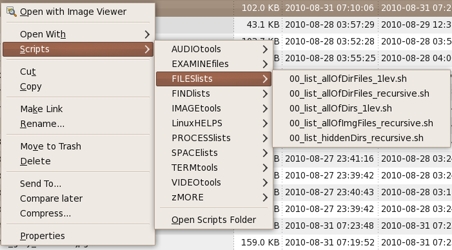
Cascading 'feNautilusScripts' menus,
leading to a list of script names.
FE SystemDOWNLOADfiles(self-extracting scripts) |
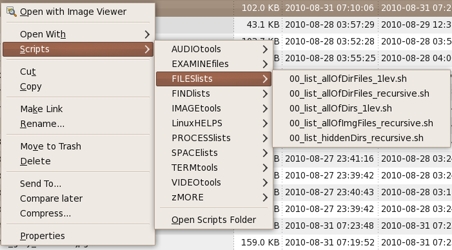
Cascading 'feNautilusScripts' menus, leading to a list of script names. |
FE Home page > This FE Downloads page
Shortcuts to FE download pages:
(Skip the download sections below.)
feNautilusScripts FE 'xpg' super-file-browse utility
tkGooies
(a replacement for 'feHandyTools')
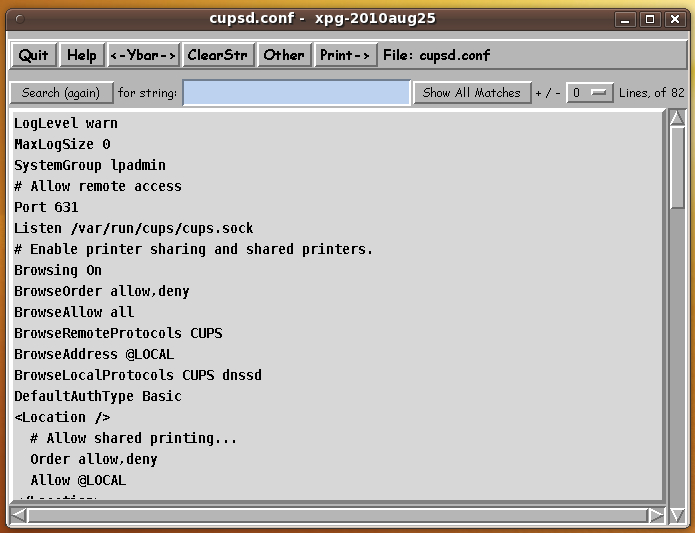
The FE 'xpg' file browser,
showing a configuration file.
Shortcuts to download pages of
other FE subsystems, old or planned :
feHappyScripts
(an 'feScriptApplicator' that is replaced
by a ScriptApplicator in the 'tkGooies' system)
feHandyTools
(deprecated ; being replaced by 'tkGooies')
feFileMan
(coming? or to be released within 'tkGooies'?)
! Note !
The FE sub-system descriptions below
may be touched up or revised occasionally
--- in particular, when subsystems are
released for the first time, or when
new versions are released.
|
FE system DOWNLOADS - overview : The FE system is basically sets of shell and Tcl-Tk scripts which are being released in stages --- by utility or groups of utilities. The download files of the FE (Freedom Environment) system are self-extracting install files for the following release stages (subsystems) :
There is a download page for each of the FE subsystems (links below). Multi-user ('enterprise') installs : The install instructions, on each of the FE download pages, are oriented toward a single user doing an install on his/her Linux machine. However, each of the FE subsystems can be installed as a single image serving multiple users, as described on this one-install-for-many-users page. For details on the installation process : Note that the download page for each of the FE subsystems goes into quite a bit of detail on how to do the single-user install --- either via a file manager GUI or via the command line. This is to provide details about the possible install procedures (GUI and command-line) and details on the application architecture --- for those who are interested in knowing what is going on 'under the covers'. For those who want to do the download and install in a minimum amount of time, at the bottom of each download page is a Summary section that indicates how to do the install in 3 or 4 quick steps. The detailed descriptions on the FE download pages amount to 'full-disclosure' of the install process for the FE subsystems. It is probably more than you wanted to know --- unless you are a Linux geek or an application developer.
Build-Scripts of the For those who may wish to make 'self-extracting install files' like those used to install these FE systems, I have put together a 'build-scripts' web-page that shows the 'pairs of build-scripts' that are used to make the FE 'self-extracting install files'. Linux/Unix/MacOS application developers are welcome to use these build-scripts as examples from which to make their own 'self-extracting install files'. For each FE app:
1)
2) That 2nd script is the code that separates the '.tar.gz' file from the concatenated 'package' file and then unzips and un-tars the tar file of directories of files --- puting them in an appropriate install directory (generally in an appropriately named sub-directory of the home directory of the user-installer).
Bottom-line: |
|
FE Nautilus Scripts : Here is a web page for DOWNLOAD of the FE Nautilus (or Caja) shell scripts. That web page includes a link to a DESCRIPTION web page for the 'FE Nautilus Scripts' menu (and sub-menus) and provides links to category pages (about 10-plus categories) that show CODE that is representative of many of the scripts. The 'description' web page includes some screenshots of the 'feNautilusScripts' main menu and submenus. You could pick and choose among the sample scripts, in order to put 'starting code' in your Nautilus or Caja scripts directory --- OR, you can simply download the FE self-extracting script (which is usually much more up-to-date) and install all the script categories (sub-directories) of a release of 'FE Nautilus Scripts'. FE 'xpg' utility : Here is a web page for DOWNLOAD of the FE 'xpg' utility files. That download web page includes a link to an 'xpg' DESCRIPTION web page that describes the 'xpg' utility in quite a bit of detail. The 'description' web page includes some screenshots of the 'xpg' utility. I find that
are quite tedious without the 'xpg' utility. So I download 'xpg' to all of my Linux computers. Note that the 'xpg' utility --- and the other FE Tcl-Tk-based utilities, 'feAppMenus' and 'tkGooies' --- will probably install easily and run on Apple Mac OS X computers, since the OS X computer system is built on a Unix/Linux-like base operating system. I do not have an Apple computer on which to do the install (and I probably never will), and I have not had feedback, yet (as of 2015 Mar), from anyone who tried the 'xpg' install on their Mac. FE 'AppMenus' system : Here is a web page for DOWNLOAD of the 'FE AppMenus' subsystem. The download web page includes a link to an 'feAppMenus' DESCRIPTION web page that describes the 'FE AppMenus' subsystem in quite a bit of detail. The 'description' web page includes some screenshots of the 'feAppMenus' main menu and some of its sub-menus. FE 'tkGooies' system : Here is a web page for DOWNLOAD of the 'FE tkGooies' subsystem. The download web page includes a link to a 'tkGooies' DESCRIPTION and Code Samples web page that describes the 'tkGooies' subsystem in quite a bit of detail --- along with CODE listings of most of the Tk scripts. You could pick and choose among the code samples of these Tk scripts, in order to 'fast start' your own Tk scripts --- OR, you can simply download the FE self-extracting script (which will usually be much more up-to-date) and install all the script categories (sub-directories) of a release of 'FE tkGooies'. The 'description' web page includes some screenshots of the 'tkGooies' main menu and most of its sub-menus --- and a screenshot of an 'IMAGEtools' prompting 'tkGooie'. FE 'xlphp' utility : (development is suspended) An 'xlphp' GUI utility, for printing text files to HP-compatible printers, with control over
MAY have a release someday. (However, I am finding that I hardly ever print out plain-text files --- like program code --- anymore. So I am losing motivation to make this utility. Also, there are technical difficulties in working around current Linux printer managers, like CUPS, to employ a 'raw' printing mode. The 'raw' mode typically does not perform as documented --- probably because 'raw' mode is seldom tested.) If I ever do make this utility, I will put a link to a download web page for 'xlphp' here. The 'xlphp' utility could provide an alternative to using the CUPS or HPLIP systems for printing text files --- like scripts, program code, configuration files, log files, etc. The open, all-scripts nature of the 'xlphp' utility will allow for making it do what you want it to do. It is not feasible for most users to change the CUPS or HPLIP monolithic, compiled-language, complex-code systems. I have had problems with 'filters' in those systems not allowing me to print out some pretty simple, plain-text files --- for example, files containing Tk script code. I would not have those 'overly aggressive filter' problems with my 'xlphp' system. There is also some description of the planned 'FE xlphp' system on the FE Overview page. |
FE Subsystems . . . . A Little Help from Your (Software) Friends.
|
Bottom of this To return to a previously visited web page location, click on the Back button of your web browser a sufficient number of times. OR, use the History-list option of your web browser. OR ...
< Go to Top of Page, above. >
Page history:
Page was created 2010 Aug 22.
|