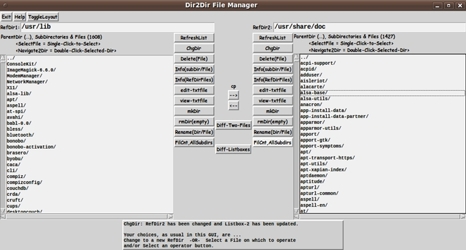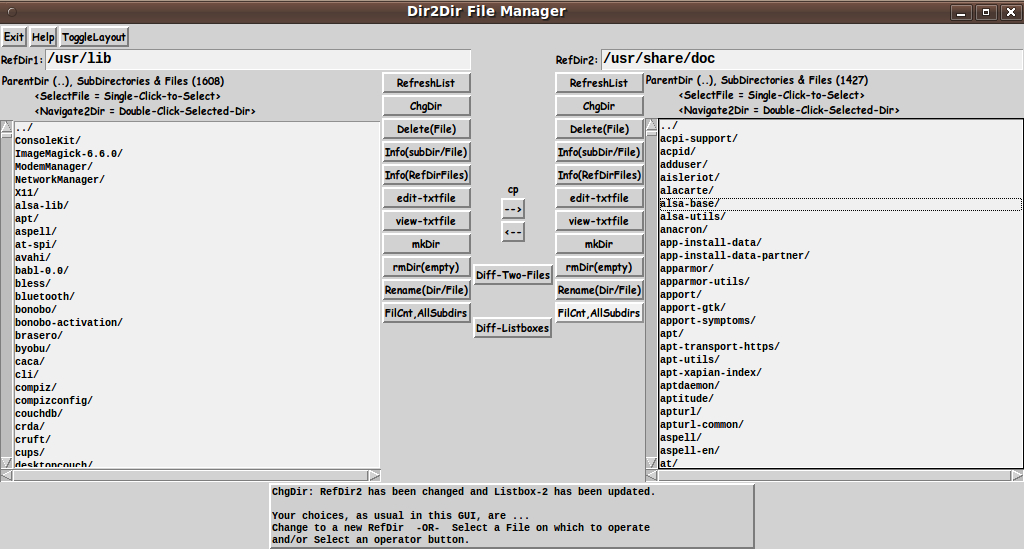|
The file lists of the 2 large directories in this image of the GUI
--- directories /usr/lib and /usr/share/doc
(about 1500 files each) --- came up in a fraction of a second.
They take about 5 to 15 seconds, at least, with Nautilus, depending on
the type of computer that I am on (and maybe depending on the
Linux distro/kernel release).
It is pretty sad, but also quite fortunate, that I can make a file manager
with a scripting language (Tcl-Tk) that is faster than the compiled
file managers Nautilus and Dolphin.
A Search for Other Tcl-Tk Linux File Managers :
I have done a search on terms like 'file manager' on
wiki.tcl.tk and found
'TkMC' and
'FileManager'.
The 'TkMC' GUI is a two-directory-paradigm file manager like
an old 'Midnight Commander' file manager GUI ---
thus the 'MC' in 'TkMC'.
I like the speed of these file managers in bringing up lists of filenames
in large directories, but they lack the key feature that I need
--- a Nautilius-scripts-type capability --- the capability to apply
a script (from a hierarchical directory structure of utility scripts)
to one or more selected files.
And they certainly lack the polish and depth-of-support of
the Nautilus and Dolphin file managers.
I have also looked at other Tk file managers referred to in the wiki.tcl.tk
pages (FileRunner, TOXfile, filerusher, sfm, tkdesk, tkfichier), but most of
them are no longer being maintained and several of them require
Tk extensions or compilation of libraries.
All of these Tk file managers are unsuitable for me because they do
not have the capability to blend in with my Tk software systems
(feHandyTools, feAppMenus, xpg) --- and, most importantly, they do not
include the 'Nautilus-scripts' capability.
Rather than taking their code and re-writing them to allow for setting
'compatible' color-schemes and fonts and widget-geometry --- and adding
the Nautilus-scripts capability, I have decided to start from my own code base.
Perhaps I will look at the Tk code of some of these other file managers,
say when I am looking for techniques to use in implementing copy/cut-and-paste
or drag-and-drop (someday?) --- or when I am looking for a way to
handle 'broken' symlinks --- or how to handle symlinks (symbolic links,
a.k.a. 'soft links') when they point to directories and when they point
to 'regular' files.
Basis of 'feFileMan' :
The 'feFileMan' file manager is a 'Midnight Commander' kind of interface
--- two directory listings shown side-by-side.
Actually, I based the interface on the old 'WS_FTP' interface of an
MS Windows FTP client that used to be available for free, in a 'lite' version.
Another app with an interface in that category (a 'dual directory' interface)
is the 'Filezilla' FTP client that is available on Linux and that I use
almost daily to maintain my web pages.
I actually had an old 'host2host' Tk script, with a similar
dual-directory interface, that I devised around 1999, to
allow for viewing directories on different SGI/IRIX (Unix) hosts,
via the 'rsh' (remote shell) command.
I have taken that script and removed all the 'rsh' stuff (and the pair of
host names capability) to make the starter code base for the 'feFileMan'
Tk script.
NOTE1:
If you are in an 'enterprise-type' environment with directory
structures on remote file server disk drives NFS-mounted to your local
workstation, then the 'feFileMan' file manager will be able to traverse
and operate on the remote files.
Through the magic of the Sun-Microsystems-developed NFS (Network File System)
software, hierarchical directory structures on remote disk drives can be
accessed AS IF they are on disk drives that are connected locally
to your workstation.
NOTE2:
The nice thing about the 'rsh stuff' was that it allowed
the 'host2host' Tk GUI to show the files 'known to' a remote host
even if the files were not NFS-mounted to (i.e. known to) the
machine at which you were working.
It did this by running the command 'rsh ls -Ap' on the remote host to fill the
listbox in the 'host2host' GUI running on your local machine.
The only requirement was that you had to have the necessary
permissions (.rhosts file setup) to run 'rsh' on the remote host.
The 'feFileMan' Tk GUI script could run the 'ls -Ap' command on your
local host to show the files on locally connected disk drives,
or files that are NFS-mounted to your local host.
Features to be added :
The GUI image above is incomplete.
I will be adding a 'Scripts...' button to the 2 'button stacks'
on the 'feFileMan' GUI.
I have the Tcl-Tk code for 'select-file(s)-and-apply-a-script'
capability already --- in the 'feHandyTools' system,
in a file-selector GUI, similar in function to 'tk_getOpenFile',
but with the added 'apply-a-script' capability.
I just need to incorporate calls to that GUI into this 'feFileMan' GUI.
I will probably replace the 'cp' label in the middle of the GUI with
a couple of 'cp' and 'mv' radiobuttons.
I also plan to add a 'ToggleScrollbars' button alongside the 'ToggleLayout'
button.
And I may add 'ChgColor', 'ChgFont', and 'Embellish' buttons to
the top of the GUI.
The 'ToggleLayout' button toggles among 4 different layouts of the
2 button-stacks and the 2 filename-listboxes.
The 'ToggleScrollbars' button would toggle the vertical scroll-bars
of the 2 listboxes from left side to right side, and back.
In any case, when I get those enhancements into 'feFileMan', I will
need to test it out with almost daily use over several months
before releasing it as a new FE subsystem --- a 'production capable'
system.
And even then, the usual warnings and disclaimers will need to be added.
The bottom line is that I hope to have a quite capable and reliable release
of 'feFileMan' available . . . someday.
But I have so many utilities to add to the 'tkGooies' system,
I do not know when (or if) I will ever get back to working on this
'feFileMan' system. (Perhaps 2025?)
Detailed Documentation for 'feFileMan' :
A link to a quite detailed description of the 'feFileMan' file manager
utility will be put here, when (and if) it is released.
The 'feFileMan' description will add to the FE library of
subsystem descriptions --- the previously released descriptions being
The 'feFileMan' download file and install instructions are to be
posted below (if I ever implement this monster).
|