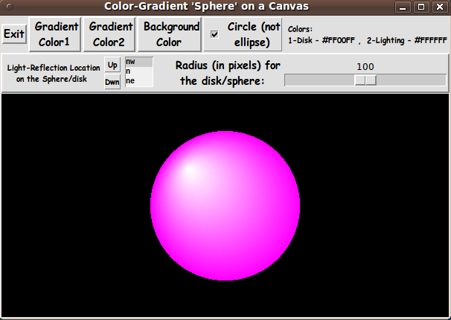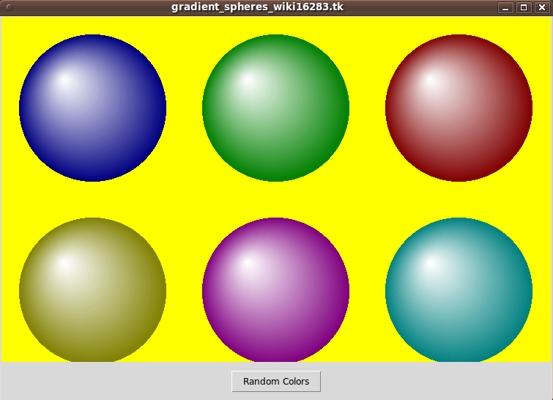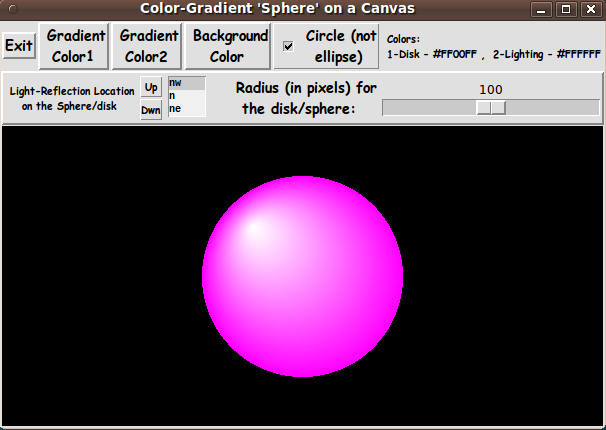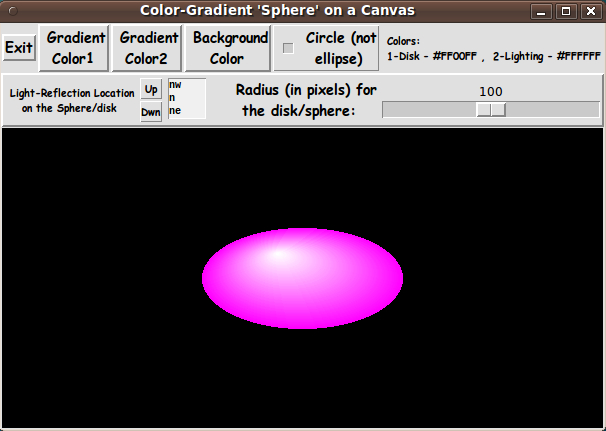|
Experimenting with the GUI
As in all my scripts that use the 'pack' geometry manager
(which is all of my scripts, so far), I provide the four main
'pack' parameters --- '-side', '-anchor', '-fill', and '-expand'
--- on all the 'pack' commands for the frames and widgets.
I think I have found a good setting of the
'-side', '-anchor', '-fill', and '-expand' parameters on
the 'pack' commands for the various widgets.
In particular ...
The 'canvas' widget expands/contracts appropriately when the window
size is changed --- and button and label widgets stay fixed in size
and relative-location as the window size is changed.
If anyone wants to change the way the GUI configures
itself as the main window size is changed, they can experiment
with the '-side', '-anchor', '-fill', and '-expand' parameters
on the 'pack' commands for the various widgets --- to get the
widget behavior that they want.
---
Additional GUI experimentation:
You might want to change the fonts used for the various
GUI widgets. For example, you could change '-weight'
from 'bold' to 'normal' --- or '-slant' from 'roman' to 'italic'.
Or change font families.
In fact, you may NEED to change the font families, because
the families I used may not be available on your computer ---
and the default font that the 'wish' interpreter chooses may not
be very pleasing.
I use variables to set geometry parameters of widgets ---
parameters such as border-widths and padding.
And I have included the '-relief' parameter on the definitions
of frames and widgets.
Feel free to experiment with those 'appearance' parameters as well.
Some features of the code
There are plenty of comments in the code, to describe
what most of the code-sections are doing.
I have used Vetter's 'GradientSphere' and 'Gradient' procs with
essentially no change.
I have provided a 'ReDraw' proc that calls 'GradientSphere' after
setting up the lighting-location parameter
(in the -1 to +1 square) from the user-specified compass point.
Comments in the Code
The copious comments might help Tcl-Tk coding 'newbies' get started
in making GUI's like this.
Without the comments, the code might look too cryptic,
and potential young Tcler's might be tempted to return
to Twitter on their iPads.
The Tcl-Tk CODE
Here is a link to CODE for the script
'make_gradient_disk_given2colors_onColorBkgnd.tk'.
Another screenshot
Here is an image that shows how one can get a 'squashed' 'sphere'
by un-checking the 'Circle (not ellipse)' checkbox.
|