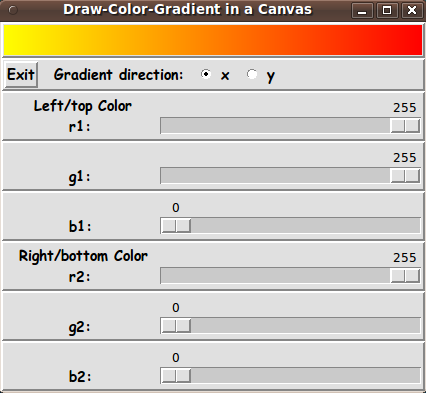|
The 6-scales GUI takes a LOT more screen space than the 6-spinbox GUI.
(See an image of the 6-spinbox GUI on the
A color-gradient-button-maker GUI with 6 spinboxes page.)
But the speed of changing a color to do a re-draw of the gradient
is greatly improved.
There is a lot better 'feel' to the 6-scale GUI as one
experiments with color changes.
I present the code for the 6-scale GUI below.
Draw speed:
Since the 'DrawGradient' proc takes about half a second to redraw
the color-gradient in the canvas, I probably would
get a rather 'jumpy' re-drawing of the color-gradient canvas
if I tried 'binding' the redraw to ANY change in
one of the 6 RGB values, as a slider is moved with the mouse.
Like with the 6-spinbox implementation,
I realized that if I triggered the re-draw on a
mouse-button RELEASE, I could get a pretty pleasing color
change on the GUI --- while allowing me to quickly change
any of the 6 RGB color values.
However, if you want to see what will happen if you try letting
the color-gradient-canvas be redrawn as the scale sliders are
rapidly moved from one position to another, you can try activating
the '-command' statements that appear as comment lines
at each of the 6 'scale' definition statements in the code below.
Color change speed:
Unlike the 6-spinbox implementation, I can rapidly make
BIG changes in any of the 6 RGB colors --- by quick drags of
the mouse, rather than watching a spinbox relatively slowly
roll from one color setting to a quite different setting.
And moving a slider is a lot faster than changing an entry
in a spinbox with the keyboard.
So now I can experiment quickly with redrawing the color
gradient by using mouse-only.
The color changes can be performed quickly even for
a big color change in any of the 6 RGB values.
To do BIG color changes relatively rapidly with the
entry-widget or 6-spinboxes implementation of the GUI,
I needed to use the keyboard --- either
keyboard-and-mouse or keyboard-and-Enter-key.
The 6-scales take a lot of space on the GUI, but I could
use a 'scale' size parameter ('-width') to reduce the height
of the horizontal scales somewhat.
(I leave that as an exercise for the reader.)
DESCRIPTION OF THE CODE
Below is the code for the '6 scales'
implementation of the color-gradient-BACKGROUND-maker GUI.
Like with the 'entry widget' version and the '6-spinboxes'
version, I have put the four main 'pack' parameters ---
'-side', '-anchor', '-fill', '-expand' --- on the
'pack' command for the various frames and widgets.
So Tcler's can experiment with these parameters if
they want to change the behavior
of the GUI when window size is changed.
Furthermore, you can experiment with different font families,
font weights, widget geometry (padding, borderwidth), widget
and frame relief (raised, flat, ...).
Tailor the GUI to your liking.
The Tcl-Tk CODE
Here is a link to CODE for the Tk script
'make_gradient-on-canvas_6scales-2radiobuttons.tk'.
Like I said at the bottom of the
A color-gradient-button-maker GUI (with an 'entry' widget) page:
Make one enhancement to a Tk script and it leads to
other enhancements or completely new scripts. It never ends.
But, hopefully, this ends (at least for a few months) my attempts
to make a better color-gradient-RECTANGLE-maker GUI.
2012nov19 UPDATE :
I was just going through some of my old scripts making a
few changes based on experiences gained over the past few months.
Changes to this script:
-
Added braces to 9 'expr' statements.
(Trying to reduce the draw time some.
It might be feasible to use the '-command' option on
the scale widgets, instead of the button1-release bindings.)
-
Provided more consistent indenting of the code
(removed some whitespace from the front of many lines).
-
Touched up the comments to match the final code.
-
Added a text-array for text in labels,buttons,etc. ---
to facilitate 'internationalization' of the GUI.
-
Improved calculation of 'minsize' of window.
-
Moved canvas from top of GUI to bottom.
Replaced the code above with the tested script containing these changes.
|