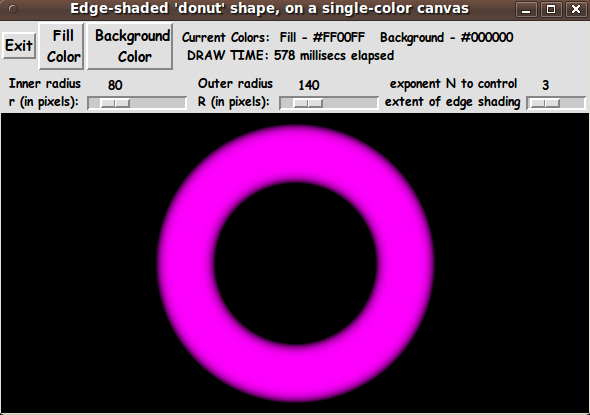|
INTRODUCTION
to 'draw_DONUT_colorShaded3D'
I am interested in making nice images for 'toolchest' and 'drawer'
backgrounds (and other GUI embellishments), as I have indicated at
wiki.tcl.tk (and on this freedomenv.com site) --- as indicated by
and
Recently I saw an advertising picture for a drama. The picture was of
a metal-looking heart with several 3D-looking bullet holes in it.
Each of the bullet holes had an indented edge, and from that
indentation came the shaded, 3D-look.
The heart image looked somewhat like the following image

but the bullet holes looked more like this:

I was more interested in the holes than in the heart-shape.
I figured that I could use images of a circle-shape with a hole in it.
I had several ideas for uses for such a donut-shaped or ring-shaped image:
1) At a large size, the 3D-donut image could be used as a
background for a logo.
2) At a medium size, the image could be used as a background
for an icon.
3) And if the image were shrunk to a small size, the image could be
used as an unusual 'bullet' (a 'bullet-with-a-bullet-hole-in-it') for
line items on a web page or for menu items in a Tk GUI 'toolchest'.
In 2012, I made scripts for making objects with shaded-edges,
yielding a 3D-look.
These scripts were posted at wiki.tcl.tk, and,
later, on this freedomenv.com site at pages
These scripts used the concept of a 'color-metric' --- a
scalar function defined over the x,y pixels of a Tk canvas image.
The metric had the value 1.0 on the boundary of the shape,
and the value 0.0 in the center.
The metrics that I used for the 3 shapes above were
-
v = |x/a|^n + |y/b|^n --- for the super-ellipse
-
v = sqrt(x*x + y*y) / R(theta) --- for the super-formula
-
v = max(abs(x/xhalf), abs(y/yhalf)) --- for the rectangle
(See the page-links above for details.)
So I knew I should be able to make a Tk script for creating a ring
--- say with internal radius 'r' and external radius 'R' ---
with an edge-shaded hole in it.
In fact, there should be edge-shading at both radius
'r' and radius 'R'.
The tricky thing in this case is that I needed the metric to have the
value 0.0 in a place other than the center of the circular shape.
In fact, it would be nice if the metric were zero in the middle of
the donut/ring --- at the average radius (R + r)/2.
DERIVATION OF A 'COLOR METRIC' FOR THE 'DONUT' :
Let 'r' be the radius of the circular hole in the donut and let
'R' be the radious of the outer edge of the circular donut.
Let any point x,y in the rectangular image area be measured
from the center of the rectangular image.
Let 'rho' denote the radial distance of the point x,y from
that center. So
rho(x,y) = sqrt (x*x + y*y)
We note that a point x,y is on the circle in the middle of
the donut (between the hole and the outer edge) if
rho = (R + r) / 2
We note that the quadratic form v = (rho - (R+r)/2) ^ 2
is a parabola, and v is non-negative.
In fact, if you plot 'v' versus 'rho', the graph touches
the 'rho' axis at (R+r)/2
--- and 'v' is greater than zero on either side of that point.
To make this a suitable metric, we need to apply a factor
such that v is 1.0 at rho = r and at rho = R.
A little algebra shows that our metric is given by
v = a * (rho - (R+r)/2) ^ 2
where the coefficient 'a' is given by 1 / ((R-r)/2) ^ 2.
Now we have a suitable metric, v.
USING THE 'COLOR METRIC' TO COLOR A PIXEL
inside of (or outside of) the donut:
At a point x,y, we determine the 'shaded color' at the point by
using a color interpolated between the user-selected 'fill' color
(color1) of the 'donut shape' and the user-selected
background color (color2).
We calculate the 'shaded color' at x,y by calulating a
weighted average based on applying the factor (1.0 - v) to color1
--- and applying v to color2. That is,
shaded-color = (1 - v) * color1 + v * color2.
We actually calculate via formulas like
shaded-R = (1 - v) * R1 + v * R2
shaded-G = (1 - v) * G1 + v * G2
shaded-B = (1 - v) * B1 + v * B2
Thus we will get the edge-shading (the 3D effect) for the 'donut shape'.
Actually, it turns out that 1-v and v gives a rather washed-out (too
gradual) shading effect.
It is better if we raise v to a power N and use v^N and (1 - v^N).
It turns out that N = 3 or 4 gives pretty nice shading for
the donut shape, but rather than hard-code the value of N,
we provide a scale widget on the GUI so that the user can set the
value of N.
THE GUI DESIGN:
To create the 'donut' Tk script, I used, as a starting point, the code
that I posted at wiki.tcl.tk, and later on this freedomenv.com site at
GUI for Drawing a 'Super-Formula' Shape, with nice shaded border.
That GUI had most of the needed widgets.
Of course, the GUI made by this Tk script needs to contain a rectangular
canvas widget on which the color-filled donut shape will be drawn.
I decided to put 2 'scale' widgets on the GUI --- whose slider-bars can
be used to change the values of 'r' and 'R'.
And I included a scale for the exponent N to control the extent-or-intensity
of the edge-shading --- which is achieved using the two color weighting factors
v^N and (1.0 - v^N).
Like in the other 'color-metric' GUI's, I used two buttons ---
for 'fill-color' and 'background color' --- to call on an 'external'
color selector GUI.
(I could add a checkbutton widget so that I could turn
the 'edge-shading' on or off, but I did not do that.
That's left as an exercise. But note that you can get
the same effect by setting N real high.)
After some coding of a 'ReDraw' proc that uses the 'color-metric'
to draw the shaded donut, I ended up with the following GUI ---
and the code presented below.
|