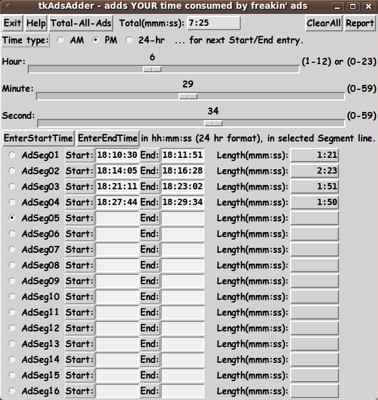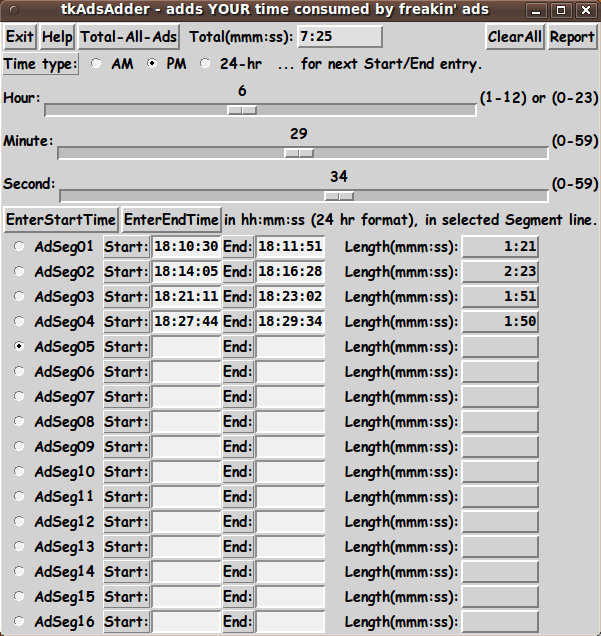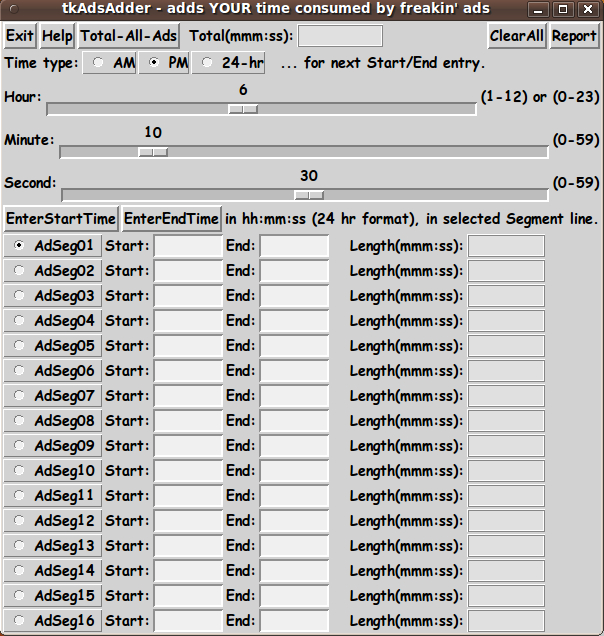|
INTRODUCTION to
Tcl-Tk code for Tk-GUI
'tkAdsAdder'
In the past year (2013), I have noticed that U.S. TV programming seems
to be adding more and more ads to almost all programs (except PBS).
In early 2013, it seemed to be the case that if I flipped through 10
channels, about 3 of 10 were showing advertising.
Now, in early 2014, it seems that about 7 channels of 10 are showing ads.
I have become conditioned to grab the remote control and start
'channel surfing', whenever I hear the words "Stay with us" or
"Stay tuned" or "We'll be right back" or "Don't go away".
The talking-heads don't seem to say "And now a word from our sponsors" anymore.
They probably don't want to remind us of how much advertising
they are going to dump onto us.
Nowadays, 'commercial segments' in a TV program are
typically composed of about 4 to 12 individual ads.
The typical 'ads segment' is often split into TWO
'psuedo-segments' by an annuouncer saying something like
'Closed captioning is brought to you by' ... after about
6 ads are presented. Then another 4 to 6 ads are presented.
Who do they think they are kidding?
Out of frustration in hearing the same ads over-and-over, for
- insurance
- drugs
- dating services
- kitchen food-preparation products
- home cleaning products
- etc. etc.
none of which I am going to buy (especially now that they
have wasted many, many hours of my life that I cannot get back),
I decided to make a Tk GUI that facilitates gathering data
on just how much time is being wasted on ads --- and to
facilitate gathering data, over time, on 'advertising creep'
--- and 'advertising creeps'.
I recently heard an older actor, who acted in situation
comedies back in the 1970's, say that there were about 10 minutes
of ads per hour in those days.
I also recently heard, in an interview with a TV executive,
that there are typically about 20 minutes of ads per hour nowadays.
So it is a known fact, by people 'in the biz', that there
is much more advertsing per hour nowadays.
I wonder how soon we will have 30 minutes of ads per hour
--- ON PAY CABLE TV CHANNELS.
We are paying to be bombarded by all these ads!!
(Watch your cable billing. There is cable-fee creep,
as well as ads creep.)
It is my hope the following Tk GUI may help in gathering data
to support action, such as legislation or class-action suits,
to put a stop to the 'ads creep'.
DESIGN OF THE GUI:
My first thoughts about the GUI concerned making it very easy
to enter start and end times of 'ad segments'.
I decided to use 3 'scale' widgets --- to enter the hour:minute:second
of the START of an 'ad segment' and to enter the END of the segment.
And below those 3 scale widgets, I envisioned having about 15 to 20
lines of START-time and END-time 'entry' widgets.
Since there are typically about 4 ad-segments per half-hour of
programming ('content' plus ads), that means we need about 8 lines for
an hour of programming --- and about 16 lines for a 2-hour movie.
I also wanted to have a 'Total' button, to generate the grand-total
of advertising time.
I decided to show the Total time in the format 'mmm:ss' --- minutes
and seconds --- no hours --- since, hopefully, we will generally
not have more than about 60 minutes of ads, even in a long movie.
For the format in entering the START and END times, on the other hand,
I wanted to make it easy to enter the times in an 'hh:mm:ss' format ---
and allow the user to use 12-hour or 24-hour time specification.
To allow the user to specify AM, PM, or 24-hour (military/European)
time, I decided to put 3 radiobuttons at the top of the GUI, over
the 3 'scale' widgets.
I set to work making a GUI with these features, and I ended up
with the GUI seen in the following image.
|