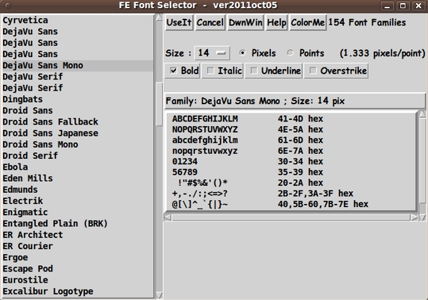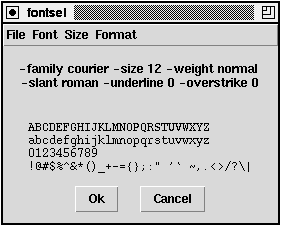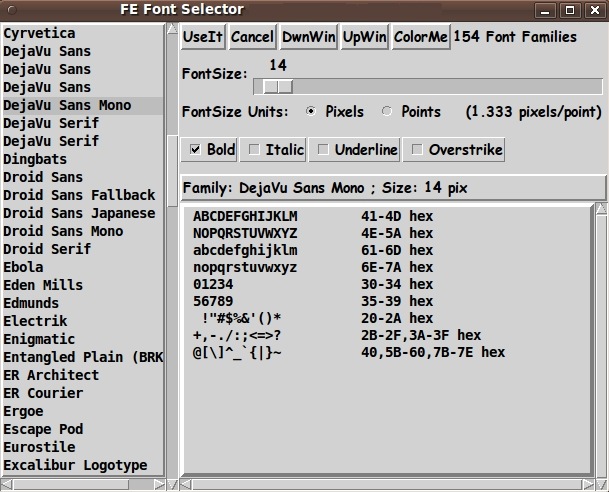|
The code for this font selector GUI is about twice as long
(in bytes/characters) as the code for the color selector GUI.
Part of the reason it is so long is that
I have 'left in' many of my comments that explain
the usage of the GUI and the structure and intent
of the code. The comments may be helpful to Tcl-Tk
'newbies' -- to help them read the code.
The code can be helpful, to give some examples of using
widgets not used in the color selector GUI script
--- to aid Tcl-Tk 'newbies' who are looking for code samples.
(Even though it might take more than 30 PageDown key strokes
to page through this code image, when considered in bytes,
the file holding this code is less than 2% of the size of the
typical JPEG file from a 12 megapixel digital camera.)
The widgets
The widgets in this font selector GUI include a
'listbox' (with y-scrollbar), a 'text' widget
with both x and y scrollbars, 'radiobutton' widgets, 'checkbutton'
widgets --- even a 'tk_optionMenu' button widget (a predecessor of
the newer 'spinbox' widget).
Alternatively, I could replace the 'tk_optionMenu' button with
the 'spinner' proc at the 'spinbox' page at 'wiki.tcl.tk'.
It is "a concoction of a 1-line high listbox with two tiny buttons",
so it would run with old 7.x wish interpreters. Maybe I will do that
--- someday.
NOTE:
The 'tk_optionMenu' widget can be seen in the screenshot at
the top of this page, but in the image just above, you can
see that the 'tk_optionMenu' widget was replaced by a 'scale'
widget --- as explained in the '2012oct30 UPDATE' below.
Raison de etre (of yet-another font selector)
After I retired and started assembling the software
in my 'Freedom Environment' (FE) software system (see
www.freedomenv.com),
I used this font selector GUI as a font setting
utility in the 'xpg', 'feAppMenus, and 'feHandyTools'
subsystems of my Freedom Environment software.
That was my single, main motivation for making this font selector.
It is a font selector that blends in with the other Tk GUI's
in my FE systems. Plus, it does exactly what I need it to do.
I provide all the FE code as free and open source code.
Besides an FE RGB-color-selector and this font-selector, I have
provided the code for the FE 'xpg' utility at the 'wiki.tcl.tk'
site.
The conversion to a stand-alone script
In my FE subsystems, I use some Tk 'include' files
in my scripts to provide some parameter setting that
is shared with other utility scripts. I have replaced
the corresponding 'source' statements with the essential
Tk statements from those 'include' code-files.
(Some of the 'include' statements, involving parameters
for 'entry' and 'message' widgets, widgets not used in
this GUI, may be left in this code --- and commented,
for the most part. Those statments can be useful if
other GUIs are made using this code as a starting point.)
Window expansion and contraction
For this particular GUI, when one chooses to display a
font in a really big size, the sample text widget
needs to be allowed to expand --- to full screen size
if necessary.
To help restore the window to a more desirable size,
when going back to a smaller font size from a really
big font size, there is a 'DwnWin' button on the GUI.
You can click on that button repeatedly to quickly down-size
the window, in increments of about 10%. I find this
much more speedy and less frustrating than trying to grab
a really thin edge of the window, to drag the window
edge, to make a smaller window.
Improving widget behavior
As I do in all my Tk scripts, I have put the four main pack
parameters --- '-side', '-anchor', '-fill', '-expand'
--- on the 'pack' command for the various frames and
widgets. That helps me when I am initially testing the
behavior of a GUI (the various widgets within it)
as I resize the main window.
I think I have found a pretty-good setting of the
'-side', '-anchor', '-fill', and '-expand' parameters on
the 'pack' commands for the various widgets. In particular ...
The 'listbox' widget and the sample 'text' area widget expand/contract
appropriately when the window size is changed --- and button and label
widgets stay fixed in size and relative-location as the window size
is changed.
However, if anyone wants to change the way the GUI configures
itself as the main window size is changed, they can experiment
with the '-side', '-anchor', '-fill', and '-expand' parameters
on the 'pack' commands for the various widgets --- to get the
widget behavior that they want.
I am not totally satisfied with the behavior of the listbox
and text-box during window expansion and contraction. It is
rather challenging to get nice behavior of two side-by-side
widgets that expand when the window expands.
One approach might be to add an x-scrollbar to the listbox and only let
it expand in the y-direction. (NOTE: I did this in a later update.)
This would give more room for the text-box when the window expands.
In any case, you have the code, so you can experiment with these
factors to get widget behavior that is more pleasing to you during
expansion and contraction of the window.
Tcl-Tk SOURCE CODE
Here is a link to the CODE for Tk script
select_tkFont_standAlone.tk. Use a different name, if you prefer.
I hope that some Tcl-Tk 'newbies' can learn from this useful script
and its many widget types.
Thanks to Brent Welch et. al. for putting in the tremendous amount
of work it takes to provide 'lasting' reference works on the Tcl-Tk
programming system --- where twenty to thirty years is 'lasting'
in this fast moving information age.
And thanks to Ousterhout for
-
the vision to create the Tk toolkit,
-
the excellent initial implementation of that vision that
makes Tk such a joy to use compared to coding GUI's in a language
such as C or C++, along with the many library routines involved
(He has sheltered us --- leaving us only the essentials to
specify --- hiding a lot of coding, underneath the covers,
that we should not really have to do. Yet he allowed for a tremendous
amount of flexibility and capability. He made a tremendous
number of excellent choices.)
-
the perspiration that it took to implement those hundreds
(nay thousands) of GUI parameters and functions that give Tcl-Tk
code nerds (I mean warriors) such an array of coding weapons.
2012oct28 UPDATE
The code that was above has been replaced. The new code includes
the following changes:
-
Comments were re-organized and improved --- and it was noted in
the comments that this is a 'stand-alone' script that was converted
from a script that used 'source' statements to incorporate 'common'
code from some Tk 'include' files.
-
Indenting was improved to a more consistent format, and some
white-space at the start of many widget-definition and widget-packing
lines was removed.
-
Braces were added to 'expr' statments.
-
The bindings section was compacted.
-
The font setting section was compacted somewhat.
-
The initial part of the code was re-organized to follow the
'canonical' format that I use in most of the other Tk scripts that
I have posted on 'wiki.tcl.tk'. That format is described on the page titled
'A Canonical Structure for Tk Code --- and variations'.
-
Removed a superfluous 'pack' statement that was keeping the
text area from expanding nicely for large fonts. The text area
behavior, under certain window expansion conditions, is still not
quite what I would like. I may need to add some configure height
and width statements to the 'font_update' proc.
2012oct30 UPDATE
This font-selector utility was used in the Tk script whose code is
on the 'wiki.tcl.tk' page titled
"A GUI for making 'Title Blocks' ... with text, fonts, colors, images".
So you can check the 'set_font' proc in that code for an example of how
to make a call to this font-selector script and how to use the output.
In the process of using the font-selector for that utility, I made some more
changes to the font-selector code. The main changes are:
- Replaced the 'tk_optionMenu' widget with a 'scale' widget.
- Improved the setting of window 'minsize'.
- Moved 'app-vars' initial settings to the bottom of the script.
The 'scale' works quickly and allows for specifying a 'fine-grain' of
font sizes. Nowadays, with scalable fonts being the norm, it is
desirable to be able to pick any integer from about 6 to 100 ---
pixels or points --- for a font-size. If you want to go higher
than 100, simply go to the code that defines the 'scale' and
change 100 to 300 or whatever.
Having the 'app-vars' initialization collected in one place makes it
easier to avoid coding errors. For example, the setting of
all 6 font attributes for an initial, default font are now all
in one place. This makes it a lot easier to tell if something
is missing or duplicated or over-ridden or whatever.
So, again, I have replaced the code above with the new code.
2012nov03 UPDATE
Just above the code listing above, I mentioned how I might
make some changes to the GUI to get better behavior during
window expansion and contraction. Well, I was using the
font selector with the 'TitleBlock' maker that I posted at
the 'wiki.tcl.tk' page titled
"A GUI for making 'Title Blocks' ... with text, fonts, colors, images".
In the course of using the font selector with that utility,
I found that the GUI definitely needed some attention.
I have made the following changes:
-
Added an x-scrollbar to the listbox.
-
Changed the 'pack' of the listbox to allow y-expansion, not 'both'.
-
Changed '-expand' from 1 to 0 in the 'pack' of scale.
-
Added '-repeatdelay' to scale.
-
Changed several other pack parms to get better widget behavior if
the window expands.
-
Changed calculation of win-min-width (it was too large).
-
Changed initial win-position.
-
Changed scale max from 100 to 300.
So, again, I replaced the code above with the new code.
Hopefully, any further changes to improve GUI behavior during
window expansion and contraction will be tiny compared to these changes.
2012nov18 UPDATE
I have made two relatively minor changes:
-
I added an 'UpWin' button.
-
I put the text of labels, buttons, radiobuttons, and checkbuttons
into a text array in one section of the code, so that Tcler's can easily
'internationalize' the text in this GUI.
In relation to the first change:
Having the 'UpWin' button is handy after the display of a very large-sized
font has caused the window to expand to full size, and then the user
down-sizes the window after a smaller font is shown.
Tk seems to 'forget how to up-size' the window after it is
downsized from full-screen size --- for example, if the user does the
downsizing, by 'grabbing' the window edge or by using the 'DwnSize' button.
(The 'DwnSize' button is helpful, because Tk does not handle the window
downsizing when the font is downsized.) If the user starts choosing
very large font sizes again, Tk no longer enlarges the window
automatically. Furthermore, if the user down-sized a little too far with
the 'DwnSize' button, the user will need to up-size.
Rather than trying to 'grab' the very narrow edges of the window to
enlarge or downsize the window, it is more convenient to have
'UpSize' and 'DwnSize' buttons.
In relation to the 2nd change:
I have started the practice of using a text-array for text in labels-etc,
located in 'section-zero' of the code, for ease of internationalization, as
described on the page
A Canonical Structure for Tk Code --- and variations.
---
By the way, the 'ColorMe' button on the GUI uses an external color selector
script to set a new 'palette' for the font selector GUI. You can get the color
selector script from the page titled 'A non-obfuscated color selector GUI'
that I mentioned in the first line at the top of this page.
The 'ColorMe' button is just there 'for grins'. For example, if someone gives
you flack about how all Tk GUI's look so plain, at least you can show them
that you can quickly change to a blue, orange, chartreuse, or pink GUI.
|