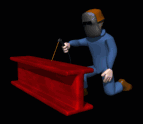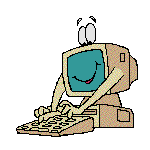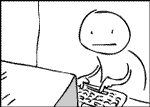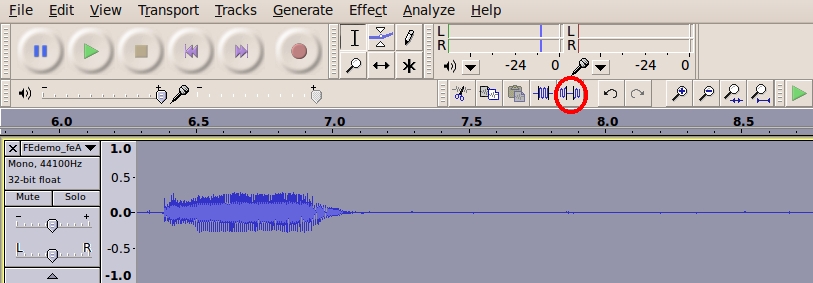|
INTRODUCTION :
Disclaimer:
The following movies are rather rough. I prefer to spend time
on development of more 'apps' --- and I seem to have a
never-ending stream of ideas for more apps.
Download speeds:
After clicking on the following movie files, they will download at a
rate around one Megabyte per second (or more), if you are on a high-speed
Internet connection (like cable or fiber-optic). At least, if you are
in the U.S., that statement should be correct --- especially at
low-Internet-traffic times of the day (like 2 A.M. Eastern U.S. time).
Since the movie files are on the order of 8 to 20 Megabytes in size,
they can download within about 10 to 25 secs --- and then
start to play --- if you have the proper software.
Movie types:
To help assure that you can play at least one of the movies, at least one
of the several movies will be available in different formats
(3 different 'container' formats - MP4, AVI, and FLV).
Image sizes:
Each movie will be available in a small size (640x480), which is
just large enough to read the text in the screen images. In other words,
640x480 is just about the smallest I can make the movies and still have
the text in the screenshots be readable.
Some of the 'demo' movies are presented in a large size, 1024x768 pixels
--- as well as the small size.
Download option:
If you have trouble playing a file in a movie player 'plug-in' of your
web browser, you could right-click on the movie links below and choose
to download the movie files to your local storage.
Then you can experiment with playing the files with a variety of
movie players (QuickTime, Mplayer, Windows Media Player,
Flash plug-in or player, video editors) on your computer.
2011may17 PLAYABILITY NOTE:
I have been able to play all the movies below on an
MS Windows machine in the lobby of a hotel.
The MP4 files played in a Quicktime plug-in
(version 7.6.9) in the MS Windows web browser.
The AVI file played in a Windows Media Player
plug-in (version ?12?) in the browser.
I have verified that the MP4 and AVI and FLV movies play
on my Ubuntu Linux 9.10 system, using 'ffplay' and 'mplayer'
--- as well as GUI offshoots of 'mplayer' such as 'gnome-mplayer',
'gmplayer', 'smplayer', and 'Totem' --- and a web browser
plug-in, 'gecko-mplayer'.
I am awaiting word from friends with Apple computers
(Mac desktops or laptops, iPads, iPhones) whether they can
play the MP4 movies on their Apple systems.
[2011May19 update:
I got word that the smaller 640x480 MP4 files are playable
on an Apple iPad. I am still trying to get someone to try
the larger 1024x768 movies on an iPhone or iPad,
to find out how those devices handle the large movies.]
I know that the MP4 files would NOT play in an old Quicktime plug-in
(version 6.5, last copyright 2004) on a 2007-era MS Windows XP machine.
And the AVI file would NOT play in an old Windows Media Player plug-in
(version 10, last copyright 2004) on that XP machine, although the audio
would play (video was black).
So recent versions (2008-plus) of Quicktime and Windows Media Player
will probably be needed.
Video-Audio-Container Formats:
(more on this in a section below)
When I find what formats (and image sizes and frame rates and audio
parameters) are best to use --- for playability by people's software
and for a good compromise between quality and speed of downloading,
then some of these movies may be re-done ...
in the 'popular' formats and with better video-audio parameters.
Since better compression methods (for video and audio) are evolving,
I may eventually convert some of these movies to 'more modern'
video-audio-container formats.
Audio issues:
(my bad)
Sorry about the 'uh' pauses in these 'DEMO' movies.
I was winging it, without a script. And
I did only one 'take' of each movie. . . .
And I just say 'uh' a lot. :-)
2011 Jun 09 UPDATE:
I find that I have a hard time doing non-scripted talking
throughout a non-trivial demo without supplying lots of
uh's and and's (which, I now realize, has been a life-long
bad habit), so ... I edited the audio of the 'HOW TO INSTALL'
movies, before posting them here, to remove the uh's.
Further, I went back and edited the audio in the 'APP-DEMO' movies,
to 'squash' uh's out of
the and-duh's, the thuh-uh's, the pause-uh-pause's,
and the pause-uh-pause-uh-pause's
--- as well as squash a few other
lung/throat/tongue/teeth-generated extraneous sounds, noises,
and 'stutterances'.
If I generate any more movies, I intend to do a better job on the
audio --- or edit the audio before posting the movies here.
Volume level:
The audio level may be low in most of these movies. You may have to
boost the volume in the speaker control of your movie player.
Audio parameters:
Besides some artifacts introduced by the audio editing, the
audio in these movies may be a little 'scratchy' because
I used rather minimal audio parameters --- 96k bits/sec, 22050 Hz max, monoaural
... rather than higher quality parameters like 192k bits/sec,
44100 Hz max, stereo. I did this to reduce the size of the movies, for
faster downloading.
(The audio accounts for more than half the size of these movie files.
The video portion of these movies is probably relatively small because
the only change between many of the frames is simply the movement
of the mouse cursor. Hence the video stream can be compressed a lot.)
A favored video container format:
The MP4 format, used in most of the movies below, is like
the Apple MOV format.
You can probably play MP4 movies in a recent Quicktime movie player
on Apple and Microsoft operating systems.
Mplayer should work on Linux systems, if H.264 (video) and
AAC (audio) decoders are available.
Enough of this introduction. Below are some movies --- 'install demo movies'
and 'app demo movies'.
|