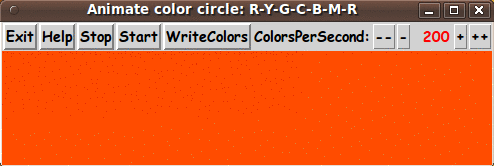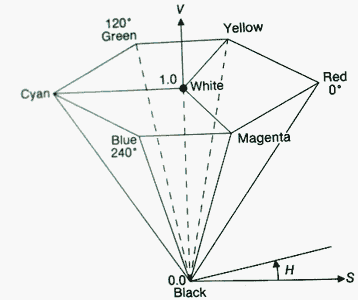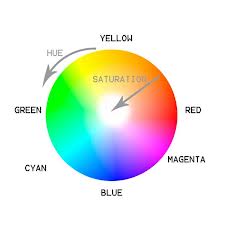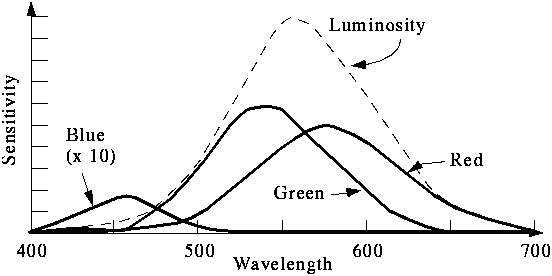|
This makes it easy for me to find code sections --- while generating
and testing this script, and when looking for code snippets to
include in other scripts (code re-use).
Since this script also includes a proc to generate the 'miniscaleH' widget,
I have added the following step to the typical code structure outline above:
1c) Provide proc(s) to be used to define widget(s) made from other Tk widgets.
In addition, I call your attention to step-zero.
One new thing that I have started doing recently (circa 2012)
is to use a text-array for text in labels, buttons, and
other widgets in the GUI.
This can make it easier for people to internationalize my scripts.
I will be using a text-array like this in most of my scripts in the future.
Experimenting with the GUI
As in all my scripts that use the 'pack' geometry manager (which is all
of my 100-plus scripts, so far), I provide the four main 'pack' parameters
--- '-side', '-anchor', '-fill', '-expand' --- on all of the 'pack'
commands for the frames and widgets.
That helps me when I am initially testing the behavior of a GUI
(the various widgets within it) as I resize the main window.
You can experiment with the '-side', '-anchor', '-fill',
and '-expand' parameters on the 'pack' commands for the various
frames and widgets --- to get the widget behavior that you want.
Additional experimentation:
You might want to change the fonts used for the various GUI widgets.
For example, you could change '-weight' from 'bold' to 'normal'
--- or '-slant' from 'roman' to 'italic'. Or change font families.
In fact, you may NEED to change the font families, because
the families I used may not be available on your computer ---
and the default font that the 'wish' interpreter chooses may not
be very pleasing.
I use variables to set geometry parameters of widgets ---
parameters such as border-widths and padding. And I have included
the '-relief' parameter on the definitions of frames and widgets.
Feel free to experiment with those 'appearance' parameters as well.
Some features of the code
That said, here's the code --- with plenty of comments to describe
what most of the code-sections are doing.
The code that generates the 1530 colors for the animation, and
the code that does the animation, and the code for
writing the color-arrays file is in three procs:
- load_colorArray1530
- animate_RYGCBM
- writeColorTables_groupsOfSetStatements
It is my hope that the copious comments in the code will help Tcl-Tk
coding 'newbies' get started in making GUI's like this --- and perhaps
learn to make new widgets (such as even more variations on the
'miniscale' widget).
Without the comments, it might not be clear how
the 'stopani0or1' flag, for example, is being used to stop
the animation as needed.
Without the comments, potential young Tcler's might be tempted to
return to their iPhones and iPads and iPods --- to watch LFHV
(Luxembourg's Funniest Home Videos).
The Code
Here is a link to CODE for the script
'colorArrayGen_aniColorCircle_RYGCBM_ upto1530colors_ miniscaleH.tk'.
Setting the Text Editor to use
Note that the user can set the variable 'EDITOR_text' at the bottom
of the script to choose an appropriate GUI text editor in which
the file of Tcl 'set' statements will be shown.
The editor is called up from within the Tk script by using the
Tcl 'exec' command.
The genration of the 1530 'set' statments is so fast that
IMMEDIATELY after clicking on the 'WriteTables' button,
the text-editor pops up displaying the 'set'-statements file.
You can change the name of an array variable if you wish,
and save the file in a directory of your choice ---
with the text editor.
Sensitivity to Color Components
I find it interesting to note that a lot of the reason we center our
attention on the RGB colors (and the CMY pigments that 'suck' those
colors out of reflected light) is
and
-
because of the position of the wavelengths of visible light
in the frequency/wavelength spectrum.
|