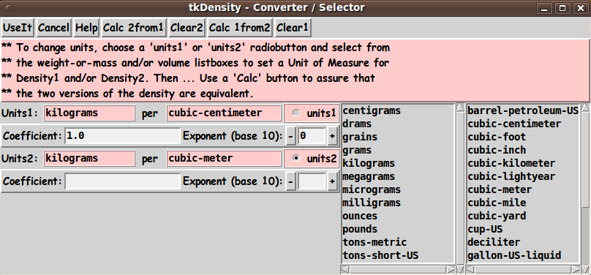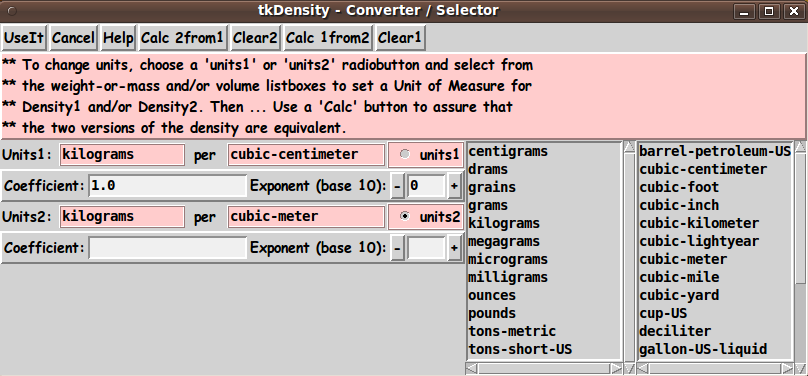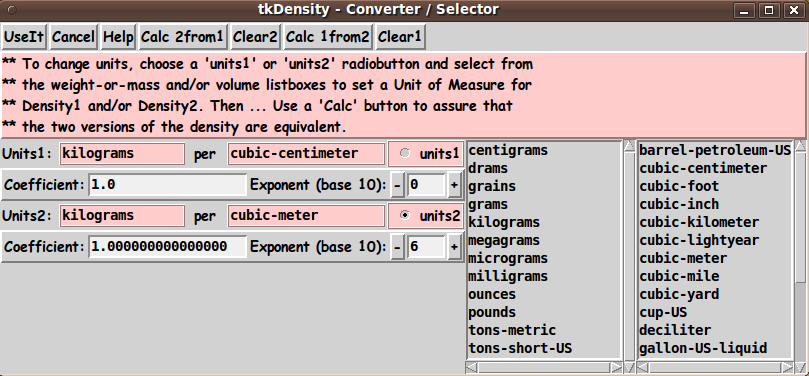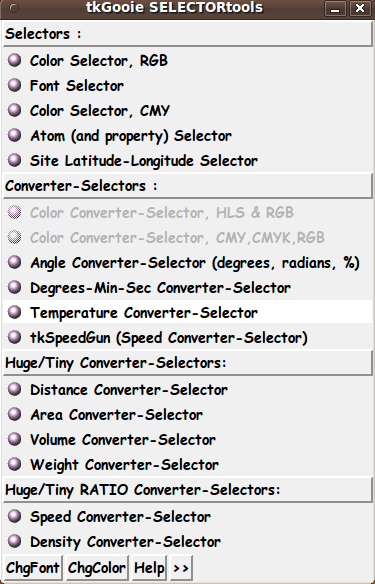|
INTRODUCTION to Tcl-Tk script
'tkDensityConvertSelect'
I was planning (in 2016-2017) to make some Tcl-Tk GUI's for converting
various kinds of quantities (distances, areas, volumes, weights, speeds,
densities, etc.) from one specified unit-of-measure to another.
In August 2017, I published the first of these Tk GUI's --- a
tkDistanceConvertSelect
Tk script --- and soon after that a
tkAreaConvertSelect
Tk script --- and a
tkVolumeConvertSelect
Tk script --- and a
tkWeightConvertSelect
Tk script.
The converters for 'speeds' and 'densities' involve RATIOS
--- not only ratios of numbers, but also ratios of units-of-measure
--- distance-per-time for speeds --- and
weight(or mass)-per-volume for densities.
This presents the issue of a long list of possible
units-of-measure for speeds and densities.
I handled that issue in making a
tkSpeedConvertSelect Tk script.
I used TWO listboxes of units, instead of the one units-listbox
that I used in the previously written Tk 'converter' scripts.
One of my main goals in creating these 'convert' GUI's is to support
conversions over a very wide range of values.
For example, for distances, I wanted to be able to support
converting distances that may be astronomically huge
(for example, distances up to the diameter of the
'observable' universe, in
light-years
or meters or whatever) or distances that may be
microscopically small (for example, distances at the
sub-atomic level, in
nanometers or meters or whatever).
To do this, I wanted to allow the user to specify the
'convert-from' distance in
'scientific notation'
--- a decimal coefficient and a base-10 exponent (an integer).
And the 'convert-to' distance was also to be expressed
in 'scientific notation'.
This is in contrast to the
tkSpeedGun
utility I wrote in 2013, which was intended to
convert between kilometers-per-hour and miles-per-hour ---
with the intention of handling a restricted range of speeds
--- like those encountered by a tennis ball in a tennis match.
That 'speed gun' utility had the luxury of knowing that
the speeds would be numbers in the range of
zero to a maximum of about 300 (or 1000 or thereabout) ---
in kilometers-per-hour or miles-per-hour
--- and in increments no smaller than about 0.1.
Instead of dealing with a range of values FROM about
0.1 TO about 10-to-the-3rd, I now wanted to deal with values
in the RANGE of about 10-to-the-minus-80
TO about 10-to-the-plus-80 --- from 'nuclear-physics'
sizes to 'astro-physics' sizes.
Using the
tkSpeedConvertSelect
Tk script as a starting point,
I decided to code this 'density converter' utility --- and, like the distance,
area, volume, weight, and speed 'converter' 'tkGooies' utilities, allow it to be
a 'selector' utility also, in the sense that a specified density (in the
specified units) could be written to
'stdout'
--- by a click on a button of the GUI.
Weight versus Mass
DENSITY is a ratio of WEIGHT (OR MASS) over volume.
WEIGHT is a quite variable quantity.
It depends on the planet (or gravitational body)
that one is considering and even the altitude relative to
the gravitational center of that body.
MASS is independent of considerations like that.
It may be helpful to think of the numerator of the density
as being a mass rather than a weight.
But our daily experiences involve weight rather than mass.
When one sees two different units of weight (pounds and kilograms,
for example), it may help to think of two masses on a weight balance
that are in balance on a particular planet (like Earth) and at a
particular altitude (like sea level).
On one side of the balance, we have a collection of weights in
pounds and fractions of a pound.
On the other side of the balance, we have weights in kilograms
and fractions of a kilogram.
Let us consider the collection of pound-weights as the given weight.
In that case, this GUI can determine the collection of
kilogram-weights that will balance the pound-weights.
And these will balance no matter what planet we are on
and no matter what altitude on that planet.
In other words, although we may think in terms of pounds being a
weight (a force) and kilograms being a weight (a force), it may be
helpful to think of dealing with masses (resistance to
acceleration) rather than weights --- especially in
extra-terrestrial situations.
Masses (or weights) and Volumes
(a huge number of combinations)
Density is a RATIO of mass(or weight)-over-volume.
If we imagine allowing for 10 different units-of-measure for
'mass-or-weight' and 12 different units-of-measure for 'volume',
this could result in 10 x 12 = 120 different
units-of-measure of density to choose from.
Rather than using a single listbox with about 120 entries (or more),
we use a 'mass-or-weight' listbox and a 'volume' listbox with about
10 to 20 entries each.
Examples of mass-or-weight units:
pounds, kilograms, grams, ounces, tons, etc.
Examples of volume units:
cubic-centimeters, cubic-inches, cubic-kilometers,
cubic-meters, gallons, liters, quarts, etc.
Note:
We allow for 'liquid' volumes as well as 'cubic' volumes.
Range of sizes
(huge and tiny densities --- macro and micro)
This converter is intended to be able to convert densities chosen
from a huge range of sizes:
-
extremely high densities on the order of a
ton per cubic-nanometer
-
to much 'frothier', extremely low densities,
on the order of a microgram per cubic-lightyear.
Estimates of the diameter of the 'observable' universe are on the
order of 1.0 times 10 to the 11th lightyears --- which is about
10 to the 27th meters.
This GUI allows for dealing with extremely low densities
involving volumes as large as the volume of the known universe
--- such as the density of a single hydrogen atom mass in the
volume of the 'observable' universe.
A single kilogram mass in the volume of the 'observable'
universe would result in an extremely low density on the order of
10 to the 3-times-minus-27 = 10^-81 kilograms-per-cubic-meter.
Similarly, 'massive' exponents arise in considering
extremely high densities.
Estimates of the diameter of a hydrogen atom are on the order of
1.0 times 10 to the -11 meters.
And the size of a subatomic particle is at least 1000 times smaller
--- so less than 10 to the -14 meters.
A single kilogram mass in the volume of a sub-atomic particle would
result in an extremely high density on the order of
10 to the 3-times-plus-14 = 10^42 kilograms-per-cubic-meter.
This GUI can deal with extremely high densities such a ton in
the estimated volume of a sub-atomic particle.
In order to be able to handle such huge ranges, in the various
units, the GUI allows for specifying the density (in any
of the user-selected units) in 'scientific notation':
a COEFFICIENT
(for example, typically
between 1.00000000
and 10000.00000000)
and
an EXPONENT
(an integer, assuming a 'base' of 10)
And the exponents we want to be able to handle are on the order
of about minus-100 --- to plus-100 --- including zero.
In other words, this GUI will allow for 3-digit exponents, at least
--- and the exponent entry fields could be enlarged to handle even
larger exponents.
Using scientific notation allows for dealing with densities
over a huge range of magnitudes --- from a
'microgram/cubic-lightyear' (or less) to a
'megagram/cubic-micrometer' (or more).
In other words, this utility is meant to handle densities
from the average density of the universe (or less)
to the density of the Earth's core (or more)
--- such as the density of the core of a 'neutron star'
or a 'black hole'.
THE GUI DESIGN
Following a Tk GUI design procedure that I started using around 2015, I laid out
a 'text-sketch' of a proposed layout for the GUI.
In the below sketch of the GUI:
|