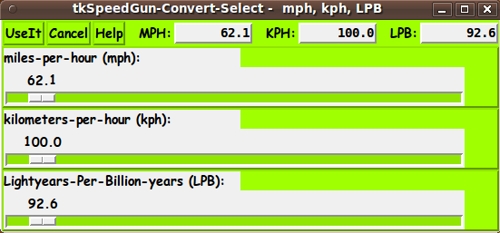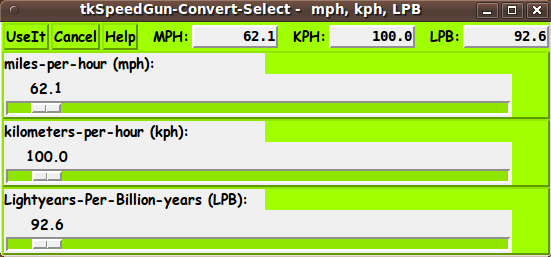|
INTRODUCTION to Tcl-Tk script
'tkSpeedGun_VelocityConvertSelect'
In 2013, I posted an angle selector utility on wiki.tcl.tk
--- at a page titled
"tkAngle-Convert-Select -
radians, degrees,
percents-of-circumference-of-circle".
I based that GUI on my color-selector GUI (with 3 'slider buttons')
--- whose code is provided on this FE web site on a page titled
'A non-obfuscated color selector GUI'.
These GUI's set me up for the following.
I watch a lot of tennis.
The various tournaments around the world usually
have a speed gun that measures the speed of serves ---
and occasionally the speedgun picks up the speed of ground strokes.
In some countries, the speed guns report the speed in kilometers per hour
--- in other countries, in miles per hour.
Some tennis announcers pride themselves on being able to convert quickly
from kph to mph and vice versa.
I don't do the conversion frequently enough to make it worth committing
a technique to memory --- BUT I realized that
I could easily make a 'tkSpeedGun' conversion utility --- based on the
code I used for the 'tkAngle-Convert-Select' utility.
Like the 'angle converter' GUI, for the 'speed converter' GUI, the 3 sliders
would need to move together.
The Tk 'scale' widget handles that nicely.
In Tk, a variable is associated with each 'slider', and any time
the value of that variable changes, the slider moves to reflect the
changed value.
I just needed to make sure that when any of the 3 variables
(containing the value of a speed in 3 different units) changed,
the other 2 variables were changed correspondingly.
---
No Canvas on This One:
In addition to the 3 'scale' widgets, on the 'color selector' utility,
there was a 'color swatch' (which was done with a 'frame' widget)
whose color changed as any of the 3 scales were changed.
For the 'angle selector' utility, I used a 'canvas' widget, on which
a representation of the current angle could be drawn --- as a circle
and a filled-arc on the circle.
For this 'speed selector' utility, I was not imaginative enough to
think of something to draw on a 'canvas' widget to represent the
current speed settings.
So there is no canvas on this 'speed gun' GUI.
(I suppose I could have used a yellow disk representing a tennis ball
--- and changed its size --- its radius --- according to the
current speed setting of the 'scale' widgets.)
---
Some Fun with the 3rd Speed:
I knew I wanted to use kilometers/hour and miles/hour for 2 of the
scales on the GUI.
I decided to have a little fun with the 3rd scale and
have it present the speed of the other 2 scales in
a rather unusual unit of measure.
I thought of light-years for the distance, and needed to figure out
what time-unit gave a value somewhat in the realm of comprehension
--- i.e. not some huge number involving, say, 10 to the twelfth.
It turns out that a billion years gives some almost-mentally-digestable
units --- even though the LPB (Light-years Per Billion-years) units
are in themselves out of the realm of everyday experience.
But here was a chance to show LPB speed values that correspond to
everyday KPH and MPH values.
So I set to work converting the code of the angle-converter-selector
GUI to a 'tkSpeedGun' GUI, and I ended up with the GUI seen in the
following image.
|