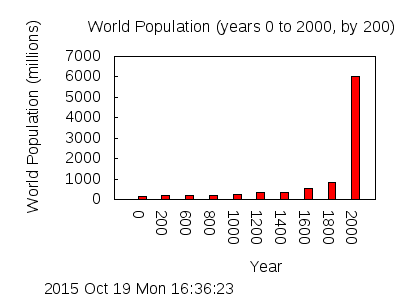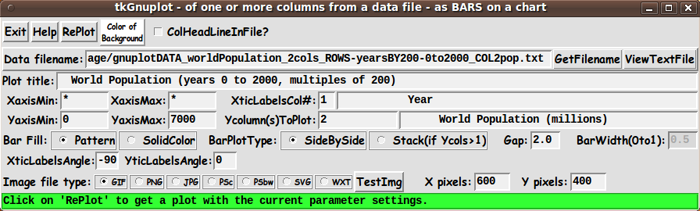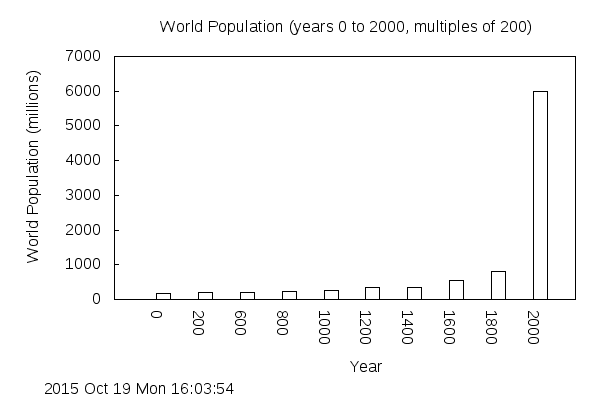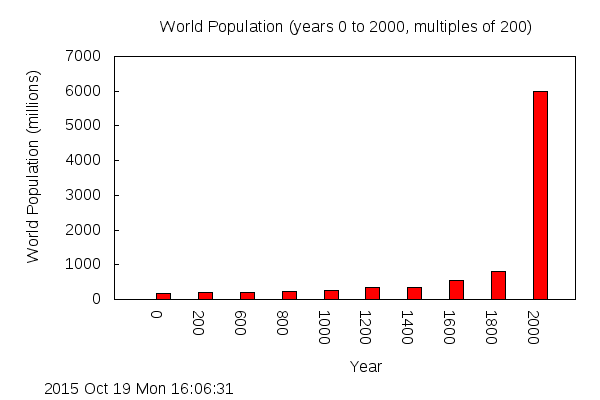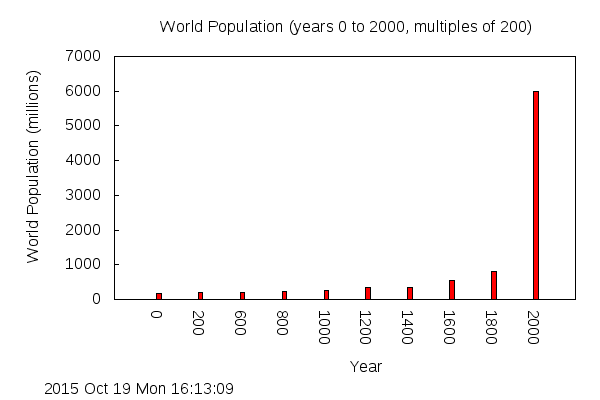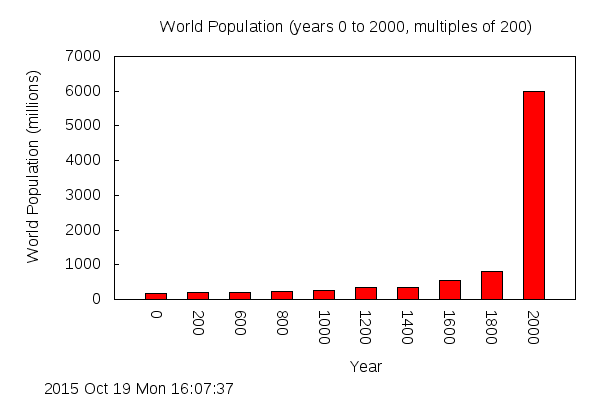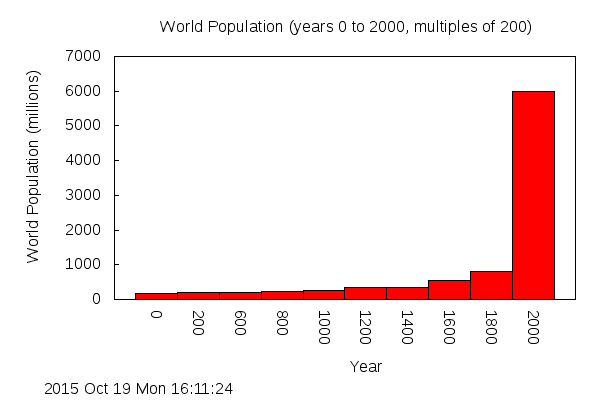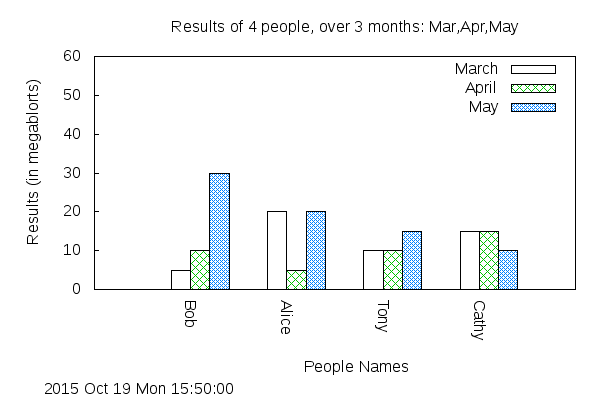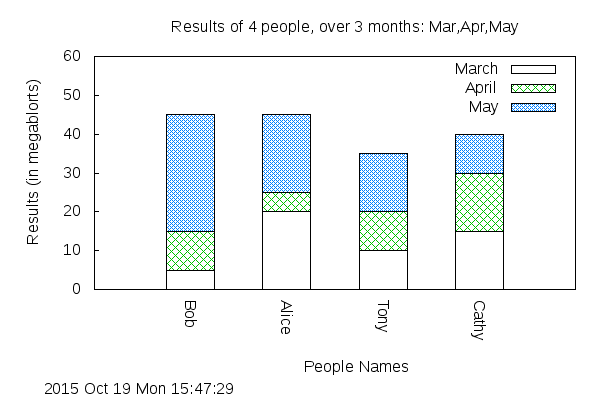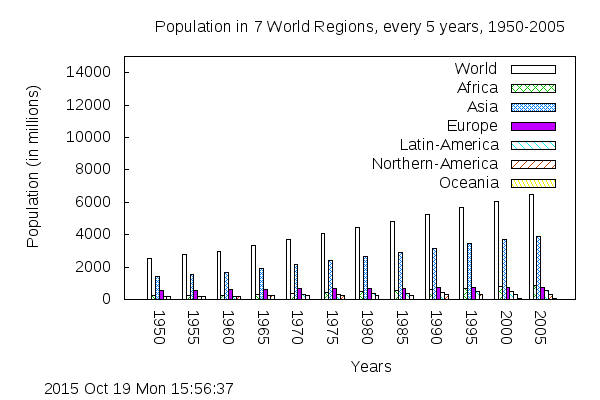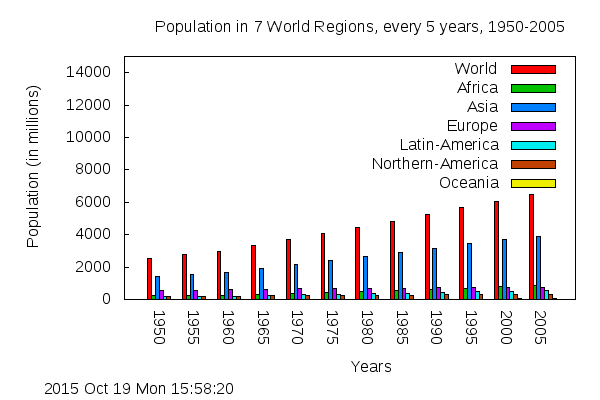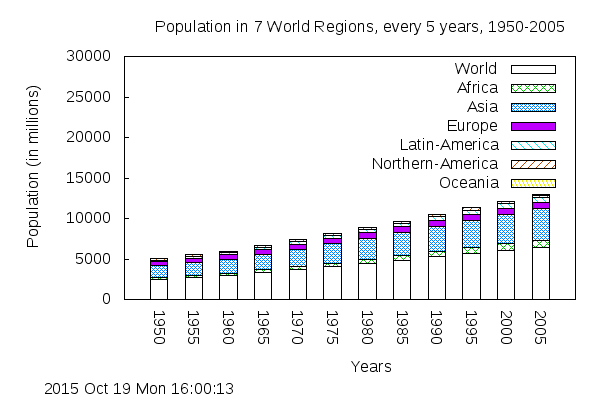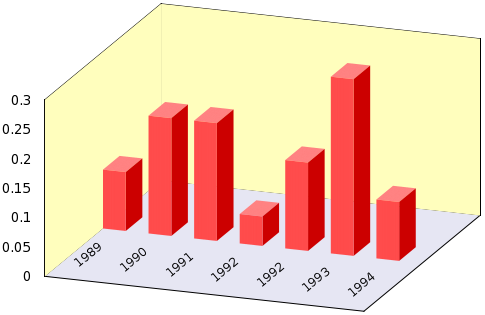|
This Tk coding structure is discussed in more detail on the page
A Canonical Structure for Tk Code --- and variations.
This makes it easy for me to find code sections --- while generating
and testing Tk scripts, and when looking for code snippets to
include in other Tk scripts (code re-use).
Experimenting with the GUI
As in all my scripts that use the 'pack' geometry manager (which
is all of my 100-plus Tk scripts, so far), I provide the four main
'pack' parameters --- '-side', '-anchor', '-fill', and '-expand'
--- on all the 'pack' commands for the frames and widgets.
I think I have found a good setting of the
'-side', '-anchor', '-fill', and '-expand' parameters on
the 'pack' commands for the various widgets of this GUI.
In particular ...
The filename, plot-title, and axis-titles entry widgets expand/contract
appropriately when the window size is changed --- and button and
label widgets stay fixed in size and relative-location as the
window size is changed.
Furthermore, radiobuttons, the checkbutton, and entry fields
for axis-limits, column numbers, gap-width, bar-width, pixel-sizes,
etc. stay fixed in size.
If anyone wants to change the way the GUI configures
itself as the main window size is changed, they can experiment
with the '-side', '-anchor', '-fill', and '-expand' parameters
on the 'pack' commands for the various widgets --- to get the
widget behavior that they want.
---
Additional GUI experimentation:
You could change the fonts used for the various GUI widgets.
For example, you could change '-weight' from 'bold' to 'normal' ---
or '-slant' from 'roman' to 'italic'.
Or change font families.
In fact, you may NEED to change the font families, because
the families I used may not be available on your computer ---
and the default font that the 'wish' interpreter chooses may not
be very pleasing.
Furthermore, there are variables used to set geometry parameters
of widgets --- parameters such as relief-type, border-widths,
and padding.
Feel free to experiment with those parameters as well.
---
Note that the 'Color' button calls on an RGB color-selector-GUI script
to set the colors.
You can make that color-selector script by cutting-and-pasting the code from
the page offering
'a non-obfuscated color selector GUI', on this site.
Some features of the code
There are plenty of comments in the code to describe
what most of the code-sections are doing.
See the 'PROCS' section of the code to see the code in all the procs
that are used in this Tk script.
Here is a list of the procs in this Tk script:
- enable-or-disable_bar-and-gap-widths
- getset_color
- update_color_button
The main plotting code is in the 'replot' proc.
See the comments in that proc for details on how
the plotting is implemented by creating
a 'gnuplot' script of commands to pass to the 'gnuplot' program.
Although it may sound like stating the obvious, it is probably worth
mentioning that the 'get_filename' proc is called by the 'GetFilename'
button --- and the 'replot' proc is called by the 'RePlot' button ---
and the 'getset_color' proc is called by the 'Color' button (and any
future color buttons that might be put on this GUI).
The 'update_color_button' proc is called near the bottom of the
Tk script to initialize the GUI, after initializing some color variables.
And that 'update_color_button' proc is also called in the 'getset_color' proc.
Just a few more comments on some 'features' of this script:
-
EditInput:
The 'edit_input' proc is called by the 'replot' proc to check
the entries on the GUI --- that they are the proper numeric type,
in the proper range, etc.
If there is an exception, the 'popup_msgVarWithScroll' proc
is used to popup a message to the user.
The 'popup_msgVarWithScroll' proc is also called by the 'Help' button
to show the text in the 'HELPtext' variable, which is set at the
bottom of the script.
-
Output Display:
'gnuplot' typically renders the plot into an output file in a fraction
of a second.
Some 'viewer' variables are used in this Tk script to set the
viewer program to use for the various output file types.
I have set the viewer variables as follows:
- set GIFviewer "/usr/bin/eog"
- set PNGviewer "/usr/bin/eog"
- set JPGviewer "/usr/bin/eog"
- set PSviewer "/usr/bin/evince"
- set SVGviewer "/usr/bin/inkscape"
where 'eog' is the 'Eye of Gnome' image file viewer utility.
'evince' is a PDF and Postscript file viewer.
Inkscape is an SVG editor. Inkscape is slow to open.
It might be just as fast to use a web browser,
like Firefox, as the SVG viewer.
Comments in the Code
It is my hope that the copious comments in the code will help Tcl-Tk
coding 'newbies' get started in making GUI's like this.
Without the comments, potential young Tcler's might be easily frustrated
and be tempted to return to their iPhones and iPads and iPods ---
to watch videos of migrants fleeing Syria --- and thinking 'There, but for
the grace of the Universe, go I'.
The Tcl-Tk CODE
Here is a link to CODE for the script
'tkGnuplotXY_BarChart_fromFile.tk'.
You may find it instructive to see the variables set, in
an 'Additional GUI Initialization' section near the
bottom of the Tk script --- above the setting of the 'HELPtext'
variable at the very bottom of the script.
That section is where you can reset the viewers to be used,
and change the middle-names and directory locations for
the output files (gnuplot script and image files).
The 'HELPtext' variable is set at the bottom of the script
so that it can display the values of some of the variables
that were set --- for example, the filename that was
set for the output 'gnuplot' script file --- and the
'filename-prefix' that was set to be used in creating the
name of an output gif/png/jpg/ps/psbw/svg file.
Of course, if you need to change a directory name or
want to change a middle-name for these files, you can
simply change the 'set' statements that affect those names.
Sample Data Files (for bar charts)
At the bottom of the Tk script (in the 'Additonal GUI Initialization'
section), you can see several 'if' clauses that were used to start up
the GUI on 3 different test data files.
In case you might want to allow the GUI to come up with one of those
3 filenames in the filename entry field, I provide the three
data files here.
They can be used as examples of how to format your own data files.
'gnuplotDATA_worldPopulation_2cols_ROWS-yearsBY200-0to2000_COL2pop.txt'.
'gnuplotDATA_peopleResults_4cols_ROWS-4peopleNames_COLS2to4-months.txt'.
'gnuplotDATA_populations_8cols_ROWS-yearsBY5-1950to2005_COLS2to8-regions.txt'.
Note that the latter two files have a 'header' line in the file
(the first non-comment line) that can be used to extract names
for a 'key' (legend) on the plot.
With these files, you will want the 'ColHeadLineInFile?'
checkbutton at the top of the GUI turned ON.
Of course, these two 'populations' files contain data for populations
of humans.
Data for other mammalian species is hard to come by ---
since rhinos and elephants and lions and tigers do not pay taxes ---
so there has been no motivation over the past 2,000 years or so to
conduct censuses to determine how many of them exist, and where they
exist.
It can safely be said that a graph of the populations of rhinos
and elephants and lions and tigers would show almost exponential
decline --- in contrast to the more than exponential growth in
the human population.
Unfortunately, the exponential growth in the human population
is, no doubt, the cause of the drastic decline in the
population of 'wild-mammals'.
Cows, pigs, sheep, and goats are the best chance of finding
data on mammalian populations --- since humans eat them.
And horses, since humans ride them and bet on them.
And dogs and cats, since humans nurture them as pets.
But it appears that since they don't pay taxes either,
it is not so easy to find good data on their populations ---
worldwide or in certain countries.
In some countries, some pretty good data might be available for
the past 50 years, but before 1950, not so much.
I looked for tiger, lion, elephant, rhino, gorilla, etc. population
data, but it just does not seem to exist.
Probably what little exists is at relatively small geographic
locations (less than nation-wide).
If I ever find any good data on the populations of these
declining species, I intend to supply data files in these
'PLOTtools' pages.
Unfortunately, it looks like these species
will be gone (except for pictures on the internet), and
we will never have had any good population data on them.
Other 'gnuplot' utilities
This is the fourth of several 'gnuplot front-end' utilities
that I plan to write.
Other Tk 'gnuplot front-end' scripts that may follow are:
-
a 'pie plot' utility done with 'gnuplot'.
(Although some web pages, including a 'gnuplot' FAQ page,
say that this is not possible with gnuplot, several
people have posted examples of how to get pretty
nice looking pie plots with 'gnuplot'.
A method using the 'splot', surface plot, command
works even with older versions of 'gnuplot',
such as version 4.2.)
-
a many-y-values xy-plot, created by selecting many columns of data,
say, up to 10, from a text file containing columns of data ---
extracting text-strings from a header line in the file, strings
that are names that can be used for a plot 'key' (legend) for
the many lines on the plot.
-
2D and 3D plots of selected portions of a 'gnuplot' 'world.data' file
--- or 'off-shoots' of that file --- showing continent (and maybe country)
outlines --- in a global or local view --- in spherical or planar
(or cylindrical) coordinates.
(With the 'wxt' terminal output from the 'splot' command, the mouse
can be used to rotate a surface plot --- for example, a spherical
globe with an outline map on it --- in the 'wxt' terminal window.)
-
'parametric' 3D plots --- to greatly expand on the types of surfaces
that can be plotted compared to the restricted surfaces that can
be plotted with the z=f(x,y) utility.
-
'parametric' 2D plots --- plots of lines, like spirals, in an xy plane
Sample Bar Chart 'Runs':
Below is output from one of my test bar chart runs.
|