FE 'tkGooie' Utilities
A Menu of
Tk script CODE
for some
'PLOTtools'
quick-plot utilities
(FE = Freedom Environment)
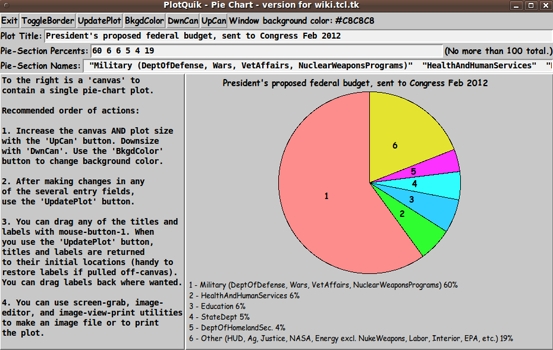
The FE 'PlotQuik' PieChart GUI interface.
FE 'tkGooie' Utilities
A Menu of
|
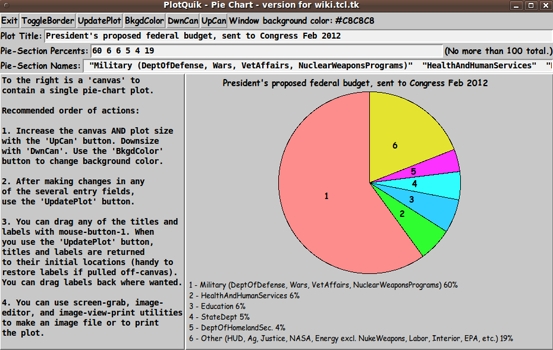
The FE 'PlotQuik' PieChart GUI interface. |
FE Home Page >
FE Downloads Page >
FE 'tkGooies' Description Page >
This PLOTtools CODE Menu Page
! Note !
More 'tkGooie' quick-plot-utilities may be added
--- and the scripts here may be revised occasionally.
< Go to Code-Links Menu, below. >
(SKIP THE OVERVIEW)
|
OVERVIEW of 'PLOTtools' A description of the FE 'tkGooies' system is available via a 'tkGooies' Description page. That page points out that the 'tkGooies' are a collection of utilities in categories such as
Just below is a list of links to pages that present the source code of a collection of the 'PLOTtools' in the FE 'tkGooies' system. Some of these plot utilities, labelled 'PlotQuik', will be written completely in Tcl-Tk. As alternatives, some of these plot utilities will be Tk GUI 'Front-Ends' for the popular, widely-available 'gnuplot' program. |
PLOTtools Menu
(List of Links to pages that present descriptions FE 'PlotQuik' GUI's :
Tk GUI Front-Ends for 'gnuplot' :
The following 'PLOTtools' Tk GUI's are on a 'to-do' list:
FE 'PlotQuik' GUI enhancements :
Tk GUI Front-Ends for 'gnuplot' :
End of List of Code-Links. |
|
How the code samples are presented - and other notes : Use the list-of-links (above) to go directly to web pages that contain source code along with code-descriptions and screenshots. The Tk script files (and other auxiliary files, if any) are in text files that can be down-loaded to your computer and implemented. To download, simply 'right-click' on a text link and, in a popup window of your web browser, choose an option such as 'Save Link Target As ...'. |
|
Bottom of this Menu page of To return to a previously visited web page location, click on the Back button of your web browser a sufficient number of times. OR, use the History-list option of your web browser. OR ...
< Go to Code-Links Menu, above. >
Page history:
Page was created 2014 May 11.
|