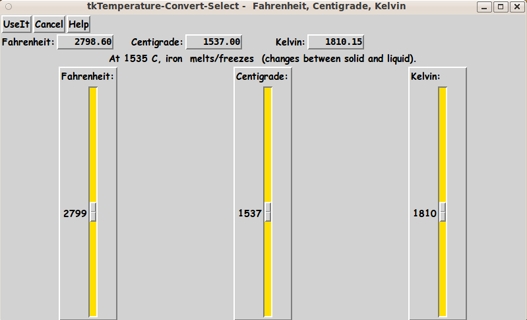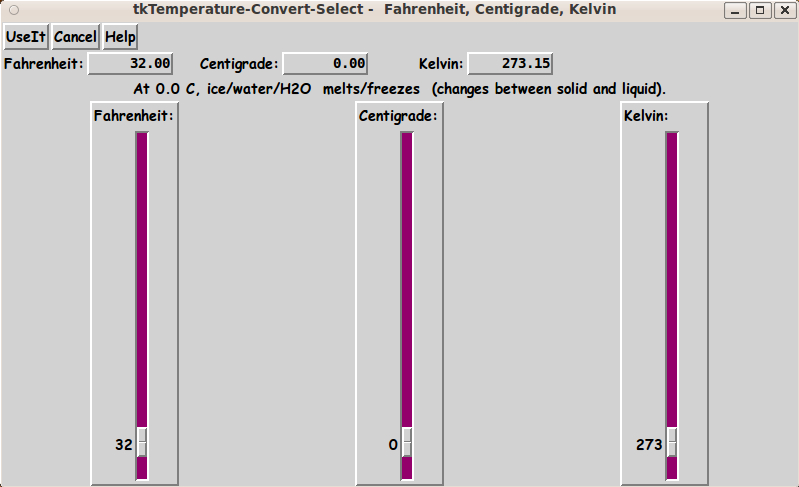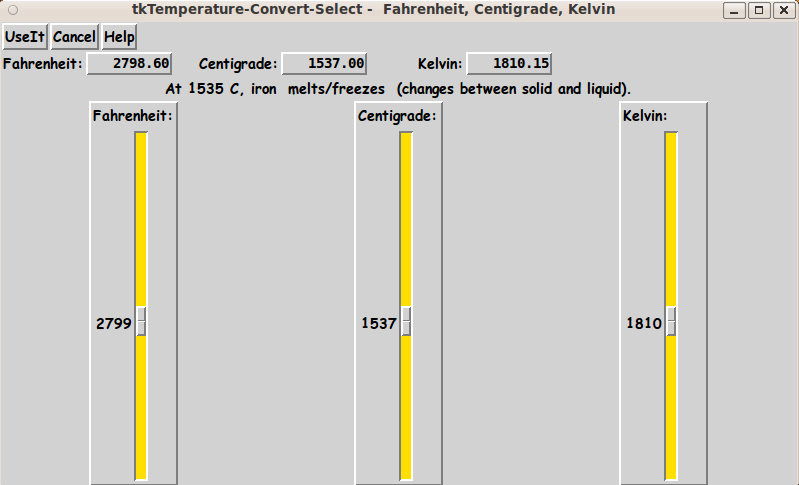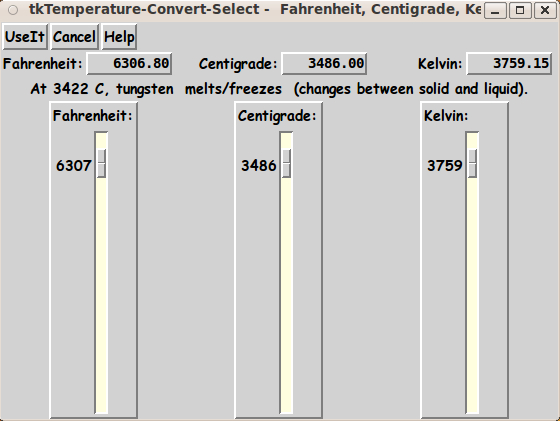|
The main proc is the 'temperature_update' proc.
As any of the 3 sliders is changed, the 'temperature_update' proc
-
sets the value for the other 2 sliders
-
updates the small text widgets that hold the
temperature in 3 different units
-
calls 'get_centitext' to set the melting/boiling
info-line on the GUI --- according to the
current Centigrade temperature
-
calls 'set_temperatureColor' to set the color of
some parts of the GUI --- like the troughs
of the 'scale' widgets.
Comments in the Code
It is my hope that the copious comments in the code will help Tcl-Tk
coding 'newbies' get started in making GUI's like this.
Without the comments, potential young Tcler's might be tempted to
return to their iPhones and iPads and iPods --- to watch videos of
volcanos, wildfires, melting glaciers, people in burning clothes,
and other elevated-temperature phenomena.
Potential Tclers:
While Earth roasts, try installing-running-enhancing the following
Tcl-Tk code.
The Tcl-Tk script CODE
Here is a link to CODE for the script
'tkTemperature-Convert-Select_F-C-K.tk'.
SOME POTENTIAL ENHANCEMENTS:
Some might want another scale widget on the GUI --- for degrees
Rankine, which is to Fahrenheit as Kelvin is to Centigrade.
---
I probably should add a 'ColorMe' button to this GUI --- like I did
for a font-selector GUI whose code I contributed at wiki.tcl.tk
on a page titled
"YAFSG - Yet Another Font Selector GUI"
and for a 'tkPointerSettings' GUI whose code I contributed
at wiki.tcl.tk on a page titled
"tkPointerSettings - a Tk GUI 'wrapper'
for the 'xinput' command".
With a 'ColorMe' button, the user could easily use a color selector,
like the one whose code is provided on this FE web site in a page titled
'A non-obfuscated color selector GUI',
to change the color of this tkTemperature-Convert-Select GUI.
Instead of supplying a 'ColorMe' button to do that, I simply point
out that the user can change the RGB values for the 'tk_setPalette'
statement near the top of this code.
---
More materials and their melting and/or boiling points could be added to
this GUI, in a manner that is described at the bottom of the code
--- where the 'LISTcentipairs' list and 'aRcentitext' array are built.
---
As I was putting finishing touches on this code, I kept finding
some corrections/improvements to make in the melting/boiling point
information.
I have little doubt that there are some further
corrections or improvements to be made.
Also, I have NOT tried to make the conversions consistently accurate
to a couple of decimal places.
I have been satisfied if the conversions are correct to the nearest
integer degree.
However, if others are not satisfied with that approach,
this is where having Tcl-Tk script code at hand is a boon.
Simply change the code however you like.
IN CONCLUSION
As I have said on other code-donation pages on this FE web site ...
There's a lot to like about a utility that is 'free freedom' ---
that is, no-cost and open-source so that you can
modify/enhance/fix it without having to wait for someone else
to do it for you (which may be never).
A BIG THANK YOU to
Ousterhout for starting
Tcl-Tk, and a BIG THANK YOU to the Tcl-Tk developers and
maintainers who have kept the simply MAH-velous
'wish' interpreter going.
|